All-in-one practice management makes sure you do more with less (software, that is).
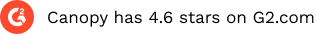
With Canopy, from proposal to payment means not only seamlessly managing client engagements, invoices, and payments, but also managing everything else in between—your client info, time, tasks, documents, reports, eSignatures, & more—with Canopy’s full-suite practice management software. Now is the time to decrease the burden (think implementation, training, cost, and adoption) of a bloated tech stack. "Proposal to payment" and "full-suite practice management" mean Canopy helps you do more, simply and seamlessly.
|
|
|
|
|---|---|---|
|
Invoices and Payment Processing |
||
|
Proposals & Engagements |
||
|
Surcharging |
||
|
Time Management (timers, time entries, WIP) |
||
|
Document Management |
||
|
Workflow |
||
|
Integrated Email |
||
|
Multiple eSignatures |
||
|
Cross-Module Reporting |
||
|
Highly-Rated Mobile Apps |
Invoices and Payment Processing
Proposals & Engagements
Surcharging
Time Management (timers, time entries, WIP)
Document Management
Workflow
Integrated Email
Multiple eSignatures
Cross-Module Reporting
Highly-Rated Mobile Apps
.png)
4.5 stars on Capterra
Jessie B. / CPA Firm President
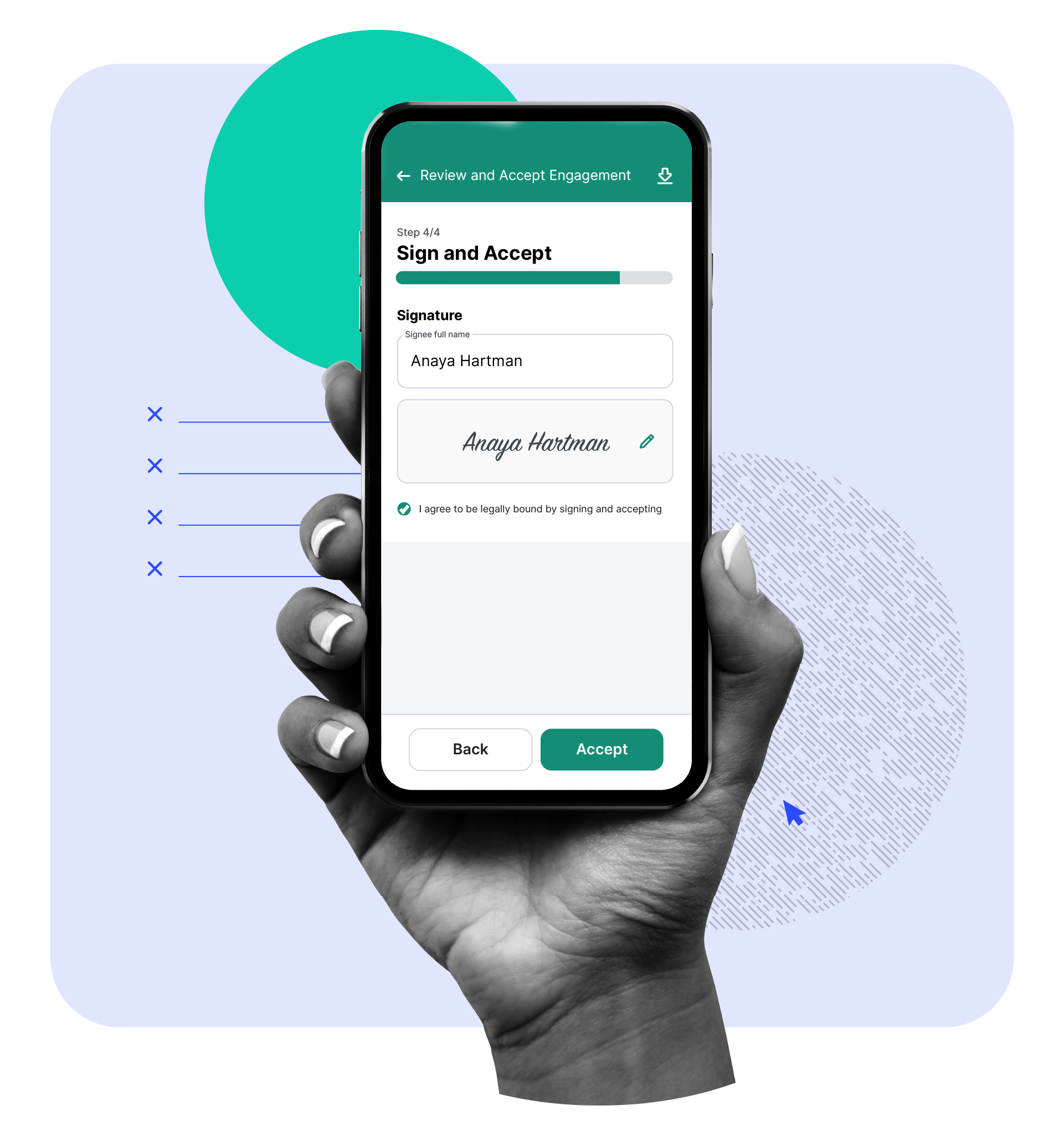
Collecting, storing, and editing documents is a central part of the work your firm does to get paid. With Canopy, you don’t need a separate (or *shudder* more) system to do it. Your clients can easily upload their important documents in a secure portal (web or mobile), efficiently collect eSignatures, and conveniently store and organize an unlimited amount of documents. All in one place.
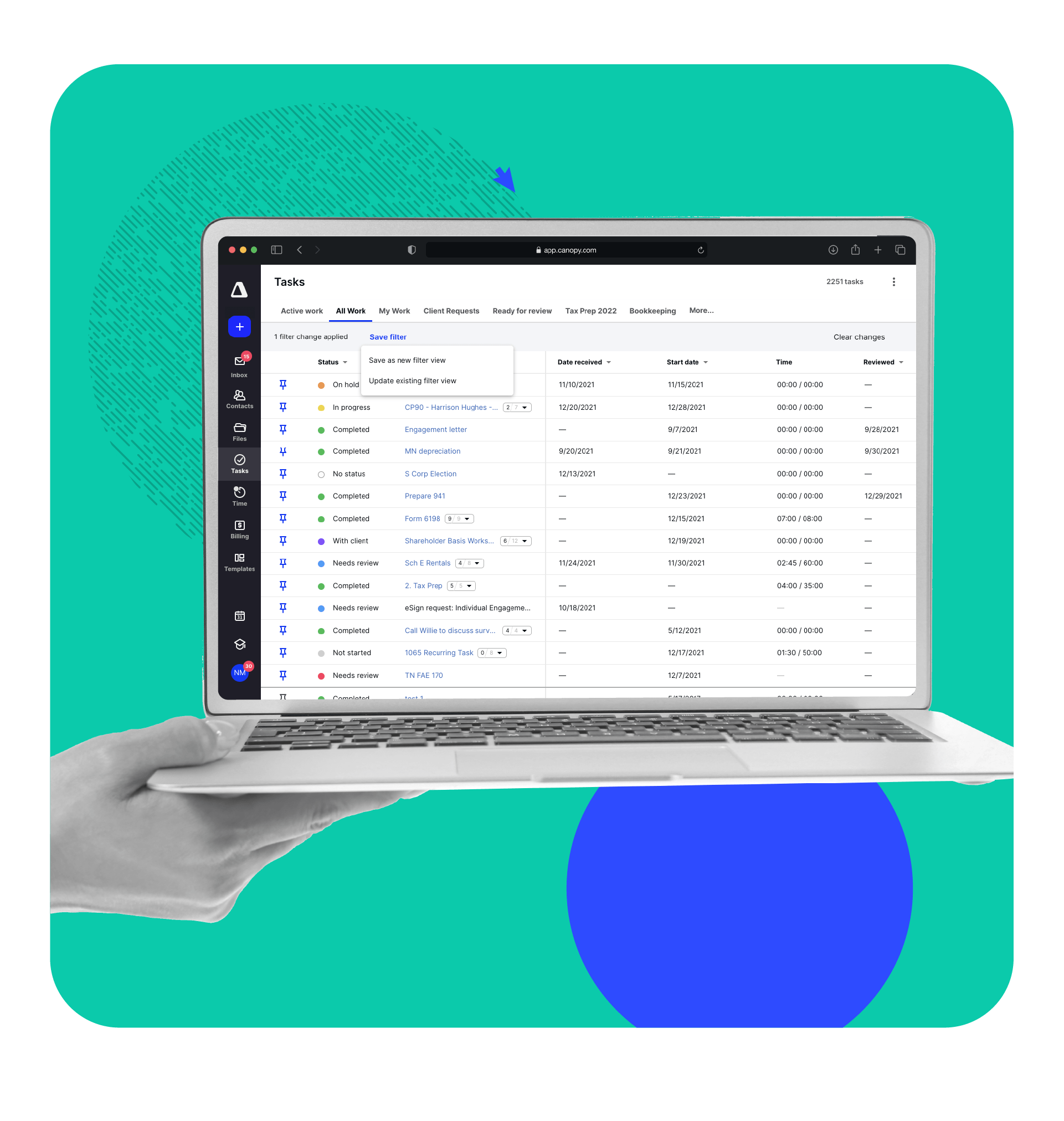
When you leverage Canopy’s Workflow module, you can skip the context switching, reduce manual efforts with automations, quickly get started with templates, and keep a pulse on work in your firm with tables and reports. You'll see the Canopy difference immediately.
Account for your time
Whether you offer hourly or flat-rate billing, Canopy time & billing makes it easy to account for and manage your time. Set timers, create time entries, manage WIP, view productivity reports, and more. Time is money, after all.
Cross-module insights
Want to know how productive your staff is? What about how profitable your clients are? Gain these insights and more! Set up alerts, schedule reports, and customize liveboards with Canopy Insights.
Gather multiple eSignatures
No matter the document–engagement letter, tax form, NDA, or more–you can conveniently gather multiple signatures from stakeholders. Collect these eSignatures via a secure client portal or using a secure link.
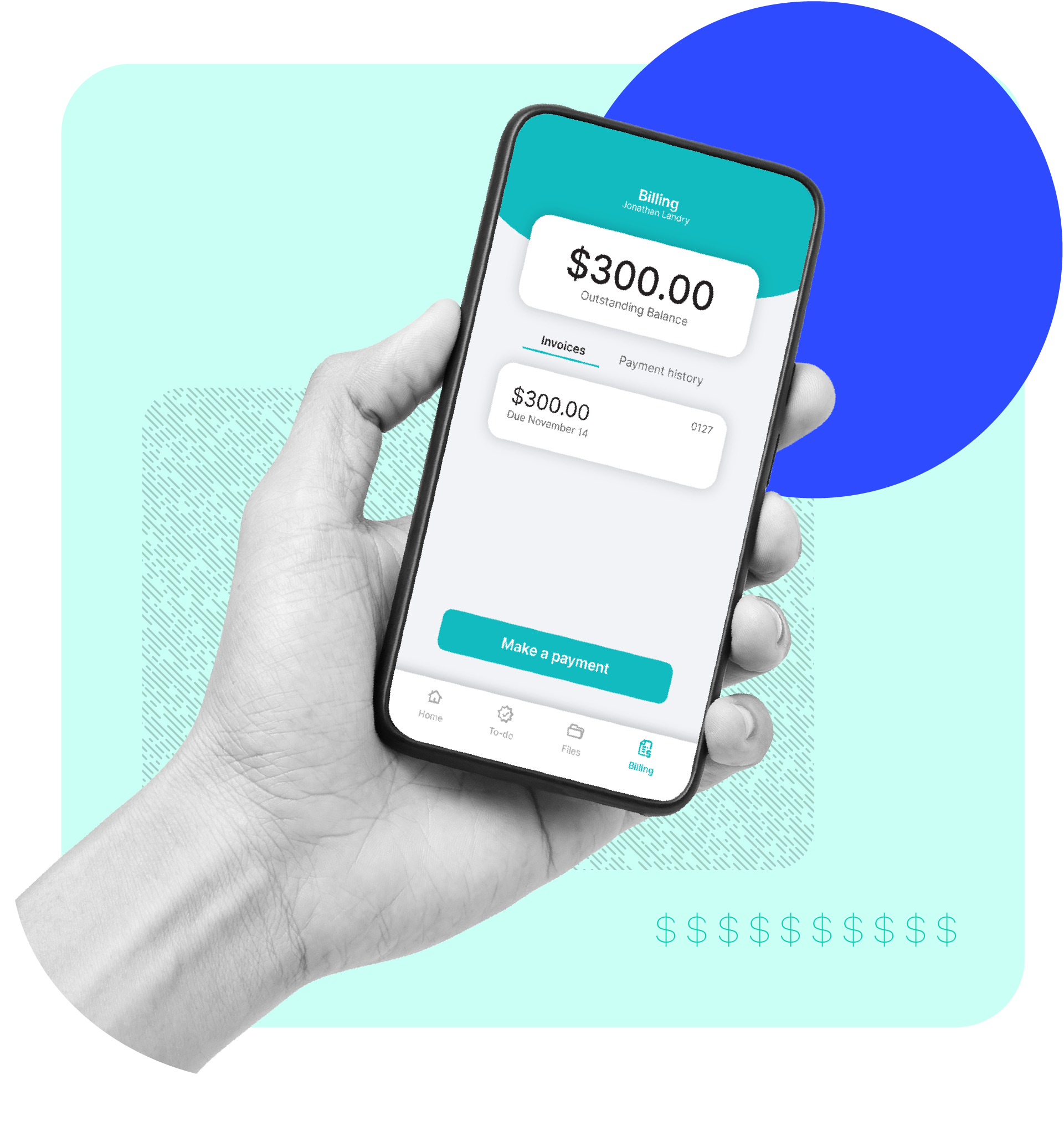
Quickly search contacts, manage files, interact with tasks, view invoices, track time, take notes, and more from the convenience of your mobile device. Meanwhile, your clients can view requests, scan and upload documents, and pay their invoices from anywhere, using their phone. All with the goal to increase efficiency and convenience to do business with your firm.

Nathan G. / Small Business

Danny N. / Founding Partner

Lisa B. / Owner

Jon F. / CEO

Cassandra H. / Office Manager

Adam R. / Payroll Professional
Can’t find the answer you are looking for? Reach out to our support team.
Canopy offers a comprehensive practice management solution that goes beyond engagements, invoices, and payments. From client engagements and proposals to time management, document handling, and workflow automation, Canopy provides a full-suite solution. In contrast, Anchor focuses primarily on engagements, invoices, and payment processing, lacking features such as time management, document management, and workflow that can reduce your tech stack.
Aside from offering crucial (and valuable) modules to run your firm like Document Management and Workflow, Canopy provides several advantages over Anchor, including:
For both credit card and ACH payments, you can expect to have the payment processed within 2 business days.
No. ESignatures are included in the functionality. Add as many signees as you need to each engagement. There are no limits in the month either.
Submit this form, and we will be in touch soon to give you a custom demo.
Set a time for one of our product specialists to give you a guided tour practice.