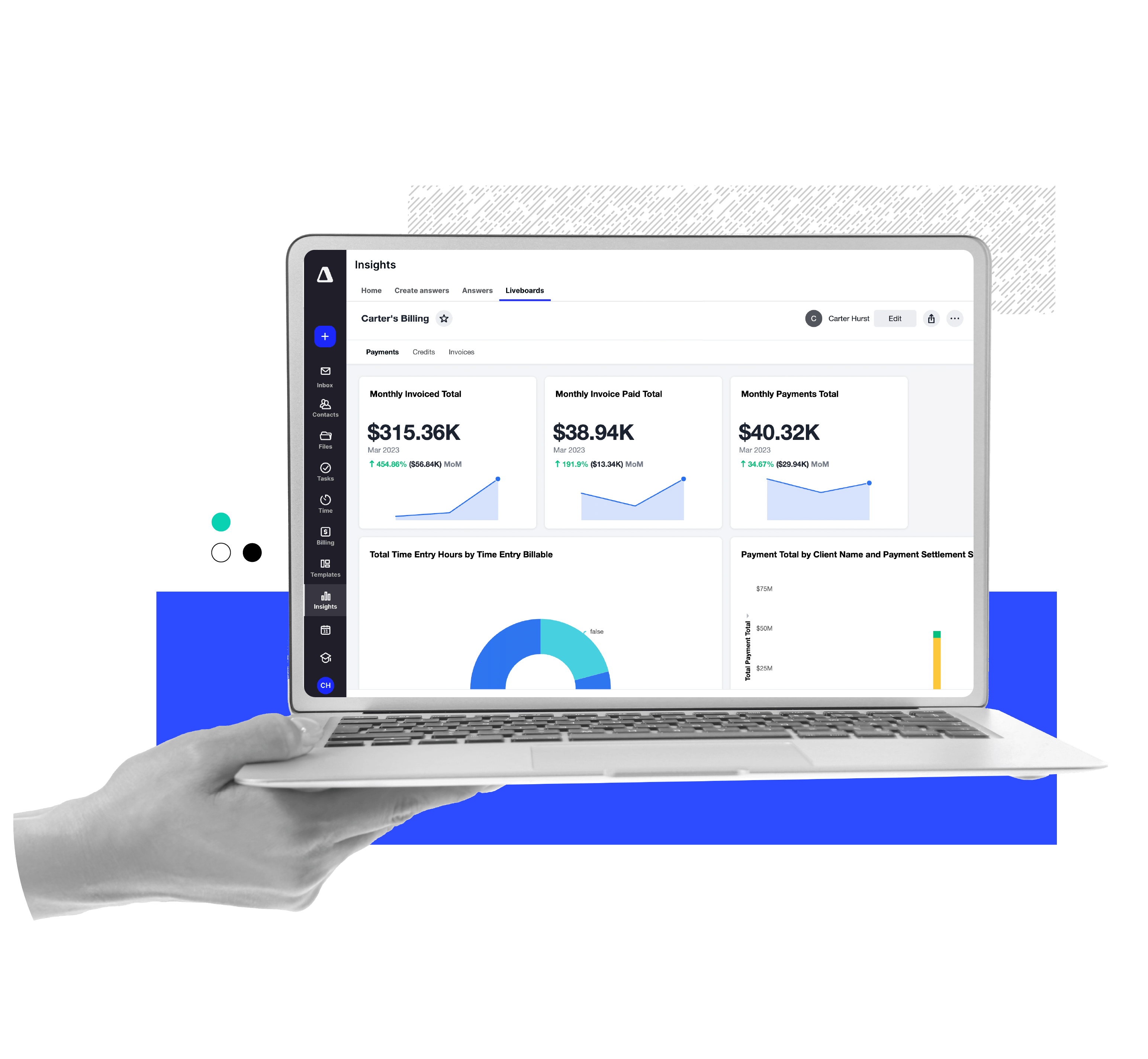
Keep a finger on the pulse of your practice.
Fine tune your firm operations.
Accelerate Speed to Insights
With your data and data analysis tools under the same roof, you can know exactly what is going on with your firm at any time. At last, the truth about your practice.
Uncover Unknowns
Dive deep into your firm’s data to find out where (and how) you’re most profitable, where you’re losing money, who’s the most efficient on your team, and more.
Democratize Data
It’s hard to argue with data. When you arm your firm with the ability to access data, you open up the floodgates for innovation and problem solving. It's like Gutenberg's printing press, just with data access!
There’s a better way than rows & columns. (No offense, rows & columns. We love you!)
Quickly visualize your data. It’s as easy as identifying your data points and pushing Enter. Your data will display in a recommended visualization style that you can then change or refine to help you find the answer to your data question.
Get the most out of your data and visualizations with filters that can show what's most important to you and your firm. Create a filter for each employee, role, assignment, services, month, location, etc.
Discover even deeper insights by starting with an Answer. Click directly on the visualization and select the data point to refine your search for answers.
To get richer insights, you can add a formula to your search. Perform mathematical functions, check for and replace null values, or add IF-THEN-ELSE logic. (Just like your favorite tool that rhymes with shmexcel.)
Use search to answer questions about your data without having to consult a data analyst. Really. Simply type in your inquiry– 1040 clients with open tasks, for instance– and watch all of your data dreams come true.
Don't know exactly what you're looking for? That's ok. Type a question or statement and our software will look for the most likely data points and present a recommended visualization. Give the tool feedback by letting it know if its recommendation answered your question. The more you train it the better it gets.
Because why settle for just one visualization?
When was the last time you only had one question about your data? Never. One leads to many. And you don’t just want to see it once, you want to reference it whenever it strikes your fancy. With Liveboards, you can have a collection of Answers that are updated in real time. Use tabs and custom tags to further organize your data.
Data visualizations come in many shapes and sizes: graphs, charts, pivot tables, maps, and more. We’ll recommend a format when you first create your answer. As you build Liveboards and drill down, though, you may find you want to display your data in different ways. With Canopy, you can.
See revenue billed by the firm and break it down by client, service, and team member. Better yet, see how you perform year over year.
See just what the firm is charging per service based on hours billed or billed amounts, because write ups and write downs happen. Though you may have an established rate, seeing the actual rate broken down by service and team member can be highly telling and informative.
Check on team member production including realization, adjustments, and average billed rate, giving you better insight on how best to assign your team members and coach them.
Always know where you stand with each client, employee, and service item. This report makes it easy to see at a glance just where you're below realization. No sifting and analyzing. Jump straight to solving problem areas and let what's going right go undisturbed.

Before Canopy, getting financial reports was a month-long manual process. Now, with Canopy’s insights, we can pull real-time reports and address issues within a day.”
Lera Kooper | Chief Business Development Officer | Accountability Services
Share your insights wherever, however, and whenever.
Whether you access the raw data directly in the product or via download, you’ll always be able to see and access your data. It’s your data, after all.
Turn your Liveboards into presentations in a matter of seconds. Each visualization gets its own slide so that everyone can easily see. If anyone has a question mid-presentation, you’re still presenting live data! You can drill down and interact with it to help guide the discussion to where it will benefit your firm most.
Automatically keep stakeholders informed on firm initiatives. Emailed reports will include either a CSV or PDF of the Liveboard visualizations being shared.
Monitor changes in Key Performance Indicators (KPIs) with scheduled alerts. Receive notifications for your KPIs at your preferred cadence—on an hourly, daily, weekly, or monthly basis. Create thresholds and indicate whether you want to be notified if it increases, decreases, or changes by a certain percentage. We said "finger on the pulse of your practice" and we meant it.
Can’t find the answer you are looking for? Reach out to our support team.
We've got you covered. Check out our in-depth Canopy Insights Demo here.
Anyone can drill down into an answer. In order to resize, move or create a net new Answer or Liveboard, you will need to purchase Pro.
Standard includes pre-built Liveboards for each module (client, task, time, and billing). These dashboards will be updated as we iterate on the product and receive requests from customers. Liveboards, visualization formatting, search, and custom formulas will only be accessible with a Pro license. Learn more about Pro tier, here.
This depends on how many sources of data you’re working with. Canopy holds a lot of crucial data to help you dig into the health of your firm. You can easily check key performance indicators (KPIs) directly within Canopy. Exporting and downloading are also supported.
Submit this form, and we will be in touch soon to give you a custom demo.
Set a time for one of our product specialists to give you a guided tour practice.