If you want your accounting firm to be successful, you’ll need a robust document management system. We’ll break it down for you here.
If you want to grow your accounting business, win new customers, and continue to provide an amazing service, then having a talented team might not be enough on its own. You’re going to need great accounting software to match.
The best document management software for accountants will manage and store all your important information and will help you stay both professional and legal in all your client interactions. It can streamline operations, reduce manual errors, and foster client trust.
What is the right accounting software for your firm, you may ask?
For starters, you’re going to need a quality document management system. To conquer the industry, you will want to get the best document management system for accounting in particular.
This isn’t hyperbole. You won’t be effective if you aren’t prepared. And you won’t be efficient if you aren’t organized.
What is accounting document management software?
Accounting document management software is software that helps you accurately manage all of the paperwork associated with your firm and its clients. It’s where you upload, store, and edit all of your digital files and then organize those files so that you and your colleagues can access them from any device.
Interesting side note: you’ve heard those funny statistics that reveal how much of your life is spent sleeping. Or folding clothes. You won’t believe how much of the year the average office employee spends looking for the right file. Just another great reason your accounting practice should be 100% digital.
But we digress. Document management software likewise makes it easy to share documents with clients. An email attachment is easy, sure. But it’s not very secure—or professional, for that matter.
You: Did you get the file I sent you? Them: I don’t think so. You: Check your email, I’m pretty sure I sent it to you. Them: I don’t see it. You: I promise I sent it to you! Them: Can you try sending it again?
Back and forth. You know the conversation.
How document management systems integrate with popular accounting tools
Integration is key when choosing the right client document management software for your accounting firm.
Many accounting firms already rely on widely used tools such as QuickBooks, Xero, and Sage for bookkeeping, payroll, and financial analysis. Top-tier client document management software will integrate seamlessly with these platforms, allowing you to:
-
Synchronize files automatically. Attach client documents directly to transactions or accounts without redundant uploads.
-
Automate document flows. Link signed contracts or tax forms directly to client records in your accounting software.
-
Enhance collaboration. Allow your team to work within the tools they already use while accessing essential documents in one place.
This level of integration doesn’t just streamline processes; it reduces the risk of errors and improves client satisfaction.
What features do accountants need in a document management software?
A first-in-class document management software will likely set you up with more tools, short-cuts, gizmos, and time-savers than you can shake a stick at. But let’s go over some of the basics—features that a majority of accountants would find useful—and, once they get used to them, probably indispensable.
Virtual drive
To begin with, you’re going to want software that sets you up with a virtual drive, so that the files and folders on your computer desktop automatically sync with the document management system. That way you don’t have to worry about accidentally creating different versions of things and trying to keep track of which one is the most up to date.
Easy uploads
If uploading documents to your document management system is at all cumbersome, you’re likely to get a little bit lazy and skip the process every now and then. So the ability to create files in any program and quickly upload them to the system is critical.
For digital documents, you’ll likely do this from the print dialog, similar to how you turn a Word doc into a PDF. For physical documents, you’ll obviously need to scan them. But a good software will send the scanned files to a folder already in your system.
Client portal
Another key feature of a solid document management will be a client portal where clients can sign in on their own to upload, download, and view files as necessary. An easy-to-use client portal simplifies your interactions with clients immensely. You’ll wonder how you ever survived without it.
A great example is previous years’ tax returns. How much time do you want to spend digging those up for clients who want them? Answer: zero. With a client portal, clients can access all of their information by themselves. That’s what we call “less hand holding.” But they think your services are more personalized than ever.
Infinite storage and backup
If you put in take the time and expense of investing in a document management system, you shouldn’t have to worry about storage or backing up your files. The first should be unlimited, and the second should occur on a regular basis. Be sure to read the fine print for each.
File editing And collaboration
The thing that made Google Docs so cool, way back in the day—before Iron Man 2, even—was that people could work on the same document together, at the same time. So it goes without saying that your document management software should do that much.
A top software, however, should give you the ability to edit not just the text but the actual file itself. That means being able to move pages around, delete blank pages, or even combine multiple file types—PDF, FDF, DOCX, PPTX, you name it—into a single file.
Fillable PDFs and integrated eSignature
Two final features you’ll put to good use are fillable PDFs and drag-and-drop eSignature fields. I’ve placed them together because in both cases you’re dealing with documents that require a response from your client.
Getting clients to respond, add content to documents, and send them back to you can be a real pain in the—a real hassle, that is, so it’s imperative you make the process as easy as possible with the right document management system.
Canopy vs. other document management software options
Canopy stands out by offering a comprehensive platform designed specifically for accountants. It includes not only essential features like file storage, editing, and eSignatures but also a full client document management software module that streamlines communication and collaboration with clients.
While other popular options provide excellent storage and sharing capabilities, they lack accounting-specific features such as built-in QuickBooks integrations or automated tax document workflows.
Competitor systems like DocuSign or Box often excel in specialized areas, such as eSignatures or enterprise-level security, but they may require additional third-party tools to handle other aspects of accounting document management.
Canopy combines the functionality of general-purpose systems with accounting-focused features like client portals, tax automation, and seamless integration with your firm’s existing tools. This makes it a one-stop solution for accountants looking to improve workflows, reduce errors, and enhance client satisfaction.
What kind of document management systems do accountants use?
The best document management software for accountants is one created specifically for accountants! It should reduce document sprawl, make file sharing as secure and easy as possible and ultimately save time while still ensuring accuracy.
Unfortunately, that's not what tends to happen. The default product for many business professionals, and therefore accountants, is often one of the well-known file hosting services like DropBox, SmartVault, and Google Drive. While solid, these systems lack features tailored to accountants' unique needs.
By contrast, solutions like Canopy offer accounting-specific features that enhance productivity and improve workflows. From secure file sharing to integrated task management, such tools are designed with accountants in mind.
These are solid products, to be sure. The problem with them—or perhaps limitation is a better word—is that they weren’t designed with accountants primarily in mind, and so they lack key features that most accountants would take advantage of, if they had the option.
In fact, Document Management by Canopy is actually only one module of Canopy’s complete Practice Management software that accountants use to run their entire accounting business and streamline their workflow.
So, you could invest in Canopy’s Document Management software if your primary area of concern is protecting, sharing, storing, and editing your documents . . .
Or, if you want to really fill the tank with jet fuel, you can explore Canopy’s entire Practice Management platform to see where else you can fine-tune processes and maximize your ROI.
Improve your business with better document management
Now that you know more about accounting document management software, take a closer look at your daily workflow. Could you save time and improve accuracy with better tools? Chances are, the answer is yes.
Investing in the best document management software for accountants—one that integrates seamlessly with your existing tools and offers powerful features—can be a game-changer. The right client document management software helps you streamline processes, protects your data, and allows your firm to operate at peak efficiency.
Stay organized, stay secure, and take your accounting firm to the next level.
.png)
Dave Nielsen lives in Salt Lake City. He holds a PhD from the University of Cincinnati and writes regularly about business and healthcare.
READ MORE BY Dave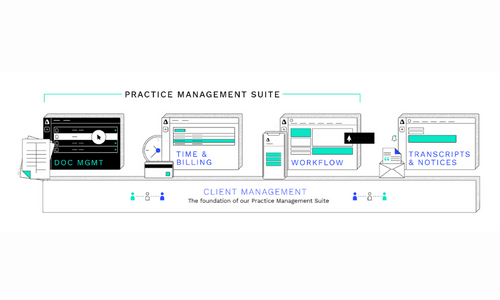




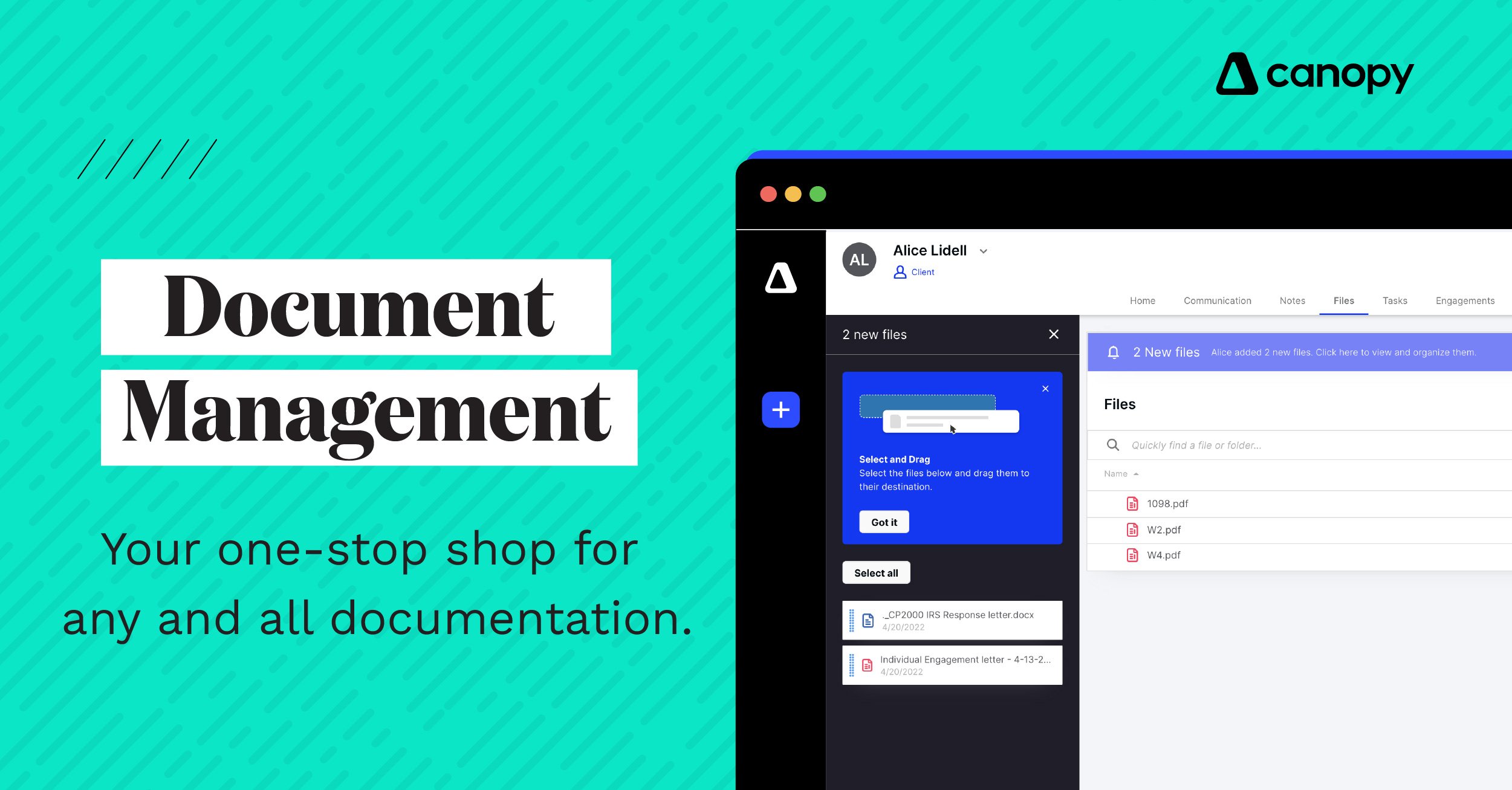
Get Our Latest Updates and News by Subscribing.
Join our email list for offers, and industry leading articles and content.