What's new:
Users can now apply retention rules on document folders to designate a specified amount of time to retain any files inside those folders. During this time period, these rules would prevent users from archiving or deleting files until the time period is reached or the file is moved into a different folder without retention rules (requires permission to do so). Additionally, when setting up these rules, admins could determine what happens to files after the time limit is reached.
They’d be able to choose from two options–have files automatically archived once the period ends OR remain in the folder. If the second option is chosen, Canopy users would be able to archive those files at any point after the retention rule is reached. Each file that is archived will be recorded in the activity log and a notification will appear in Canopy for the staff member assigned to that contact to indicate the file(s) were archived.
For example, if your firm wanted to retain a folder of files for 7 years to meet IRS guidelines, an Admin could designate that time period on a specific folder. Any existing files in that folder would be unable to be archived during that 7 year time limit. If new files are added to that folder after the retention rule is set, the user would first be notified of the retention rule in place and a new 7 year period would be placed on that file starting from the date the file was added.
You might be wondering what to do if a file accidentally gets placed in a folder with retention rules on it. Don’t worry, Admins will have the ability to set or make changes to retention rules at any time and have the ability to archive files within the folders if necessary.
Why it matters:
By setting document retention rules on your folders, your firm will be able to benefit in three main areas. These include:
- Compliance/Risk Mitigation - the main and most obvious benefit is complying with guidelines provided by the AICPA and the IRS to keep documents for specified durations. In the chance that a firm or client may be audited by the IRS, firms want to mitigate any risk by complying with guidelines to keep documents for the recommended periods.
- Organization - Since the document retention rules in Canopy can automatically archive documents after the specified period, this will help your firm and staff keep client folders and records more organized.
- Time Savings/Automation - Building off of the last benefit, the automation of archiving files will eliminate the need to do this manually and save you time.
We intend to make additional enhancements to this functionality, but we believe this new feature will benefit firms of all sizes.
Where to find it:
Available in Canopy for users with a license to the Document Management module.

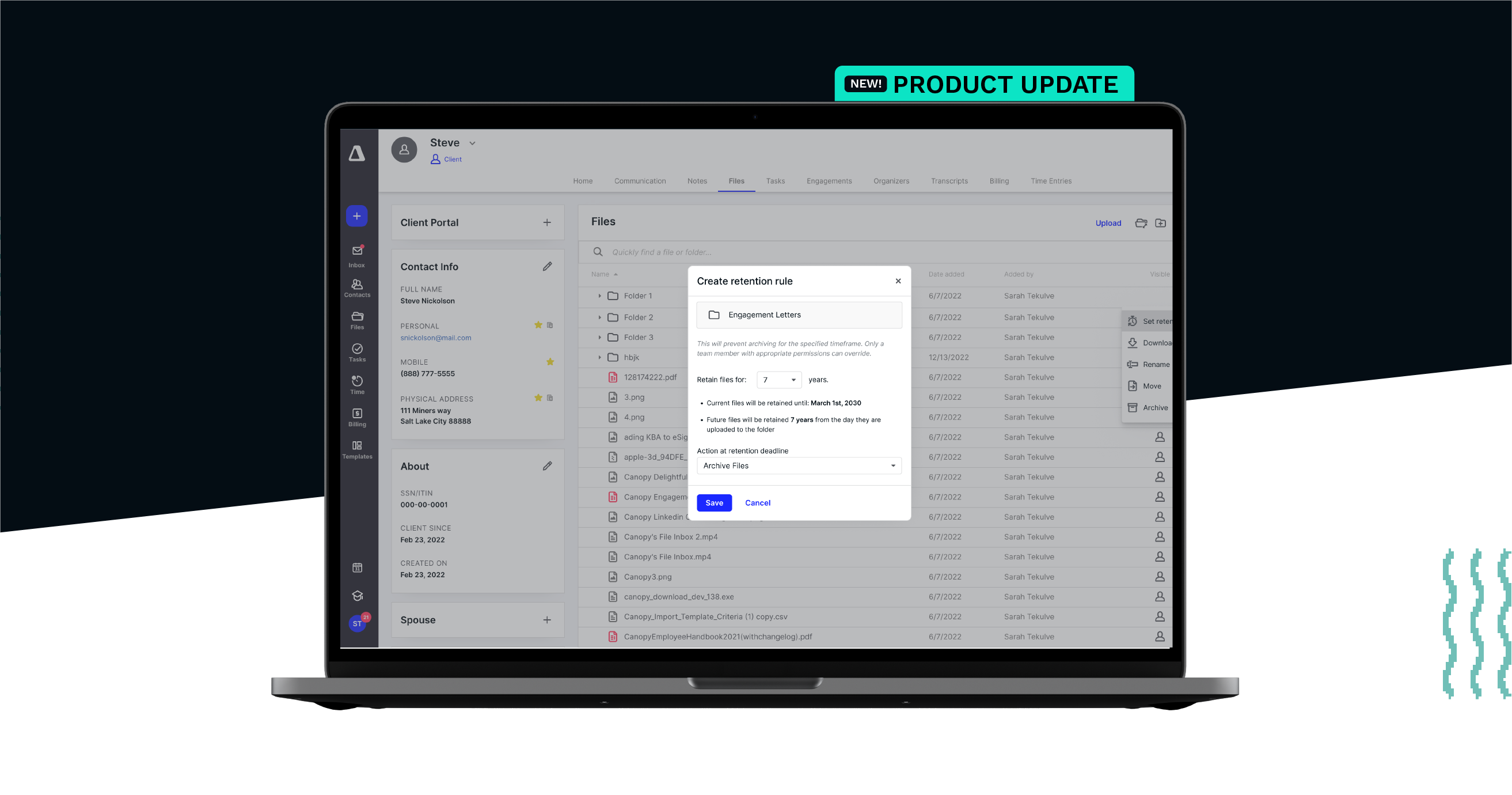



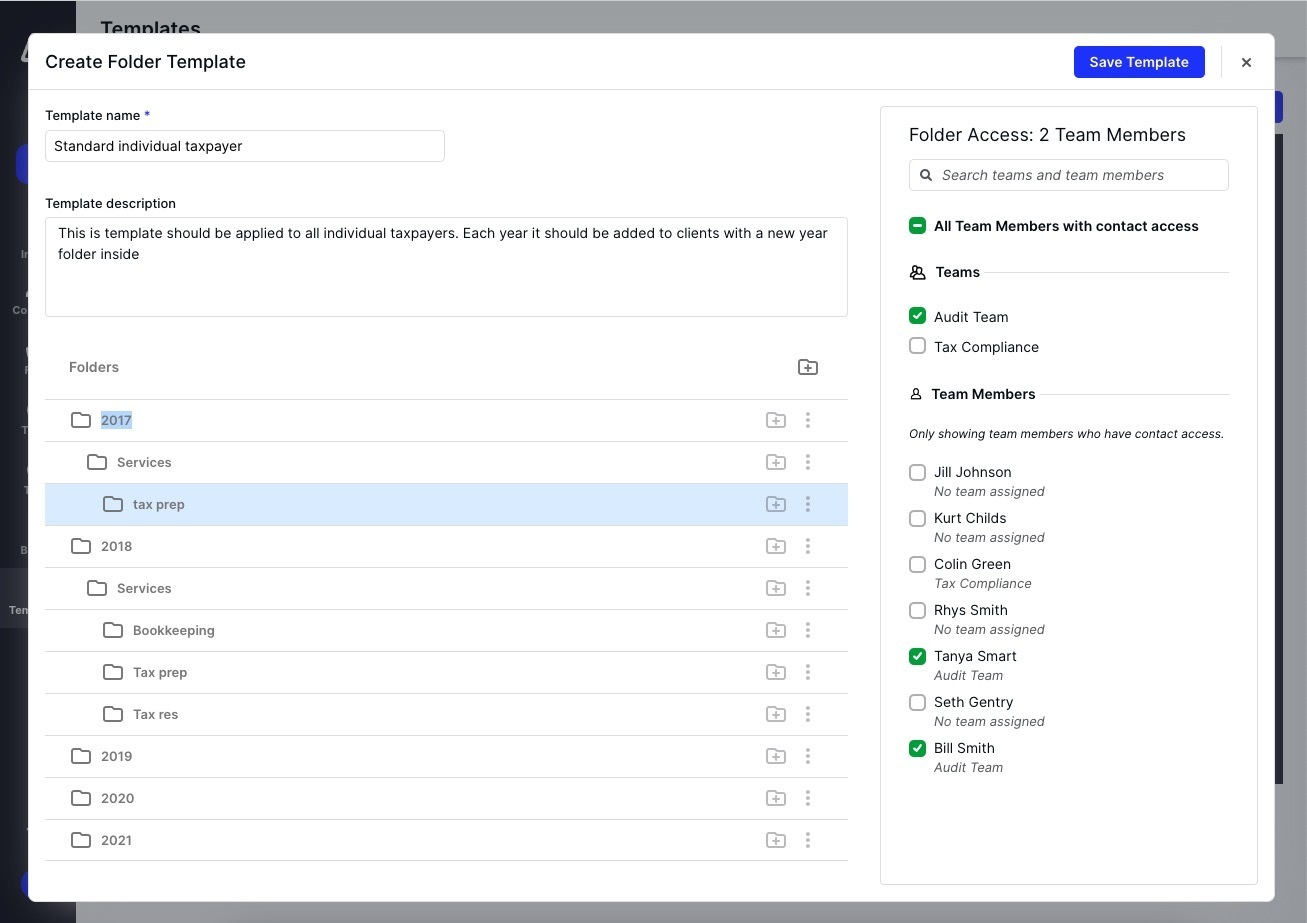

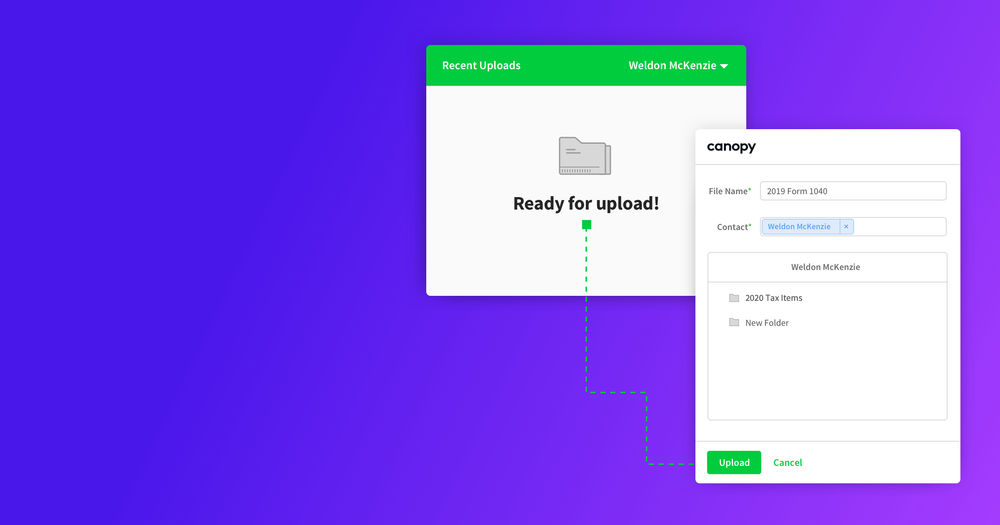
Get Our Latest Updates and News by Subscribing.
Join our email list for offers, and industry leading articles and content.