John Mitchell and Darren Root discuss the importance of reducing friction in workflow within firms. They highlight the concept of friction and its impact on client experience and work culture.
Full Video Transcript:
John Mitchell: [00:00:00] Hello and welcome. My name is John Mitchell and I'm with my friend Darren today to talk to you about reducing the friction in your firm's workflow. It's one of my favorite topics, Darren. I love the concept.
Darren Root: You know, I think when you and I first started talking about the concept of friction was several years ago and we had read this, uh, uh, Jeff Bezos quote at Amazon and he said his job is to relentlessly pursue.
Reducing friction in the organization. And we just, we latched onto that and we loved that.
John Mitchell: Yeah. And I remember at the time, I mean, he was trying all different kinds of things. You remember those buttons that Amazon had that you could click a button and get your laundry detergent and all, he's tried all kinds of things.
Yeah. I mean, he was, he really was relentlessly trying to create. Um, less friction in the customer experience, which is something that since then we have been advocating for [00:01:00] inside your accounting firm. Whether it's friction. And by the way, just to define friction a minute, I love the, the phrase, because the idea of friction is like two things rub up against each other and sparks fly.
You know, it's that any moment inside your workflow. In the back office of your firm or in your client experience where it just is harder than it should be. It's two things coming together and creating sparks. Sometimes those sparks can create, um, some sort of a drama where a client gets upset. Sometimes this is what causes anxiety and elephants in the room during, in, in your work culture.
Um, it's these kinds of things that are deeply affecting our firms in terms of friction. And. Canopy has a great solution to remove a lot of that friction. That's what we want to talk about today.
Darren Root: Yeah. You know, John, after we started talking about friction within the, our membership, uh, no, we hear this in, in accounting firms now sort of in [00:02:00] their language, which I think is fantastic.
It is your firm owners tell you, or tell me that they're, they're getting ready to, to deconstruct taxis and to look at ways to reduce more and more of the friction. In their processes and in their interaction with clients.
John Mitchell: Yeah, absolutely. You know, when you think about friction, um, in, in the world, you get friction in your car and it causes problems everywhere.
And this is why you gotta get an oil change. The idea of reducing friction in your firm is just as practical. It's where do we, how can we begin to identify and you can tell by the sparks. You can tell when two employees are butting heads, when, when a client is upset, when over and over and over again, a workflow kind of comes to a screeching halt in a certain location, you begin to go, that's friction.
And to be able to meet that friction with solutions used to be point solutions used to be one little thing that you would get to salve that [00:03:00] friction for a moment. Now, Canopy has come and, and united a lot of those point solutions and said, here's one tool to remove a ton of those little pieces of friction all over the firm.
Darren Root: Well, yeah, you think today about John friction in an accounting firm, uh, and I'll lead. A lead comes into the firm somehow. Maybe that comes in, you know, through an email,
John Mitchell: right?
Darren Root: And then if you think about what the process is from sort of that lead all the way to having an engagement letter to actually getting the work done.
And you deconstruct all of that and you look at ways that there's friction and friction may be light friction. Maybe it's heavy friction, but a light friction. Maybe this solution doesn't. Well, I mean, let me back up a second. Maybe it's the email comes into the wrong address. Right? So now that person has to communicate with somebody else.
Now, that person has to follow up with that lead and then. [00:04:00] There has to be an engagement letter. Maybe that's a different person that gets created or a proposal, whatever that might be. There's friction all over that process. And we haven't even started doing anything yet. When you look at that stuff, that's where a tool light canopy.
Can capture that, that prospect, that lead, uh, and they can take it all the way through from proposal to engagement letter to setting up projects and tasks and, and getting the work done. And that's what we're, that's what we mean by reducing that friction and all the way through that.
John Mitchell: You know, Hey, Hey, you get these little, uh, little annoyances and idiosyncrasies when you work with other businesses, one of them for me is when I have to get on a phone call or an email and I tell one employee something.
And then they pass me on to another employee who I have to reiterate the exact same thing I just said. One of the things that I love about the client experience inside the Canopy tool is that [00:05:00] you can, you've get this transparency. I love the word transparency. We can all see the communications that we are having.
With our customers. So if one person starts a conversation, another person can pick that conversation right up without that reiteration, without that backtracking. Um, and that is a point of friction that begins to eat into our efficiencies and just annoying.
Darren Root: Yeah. I mean, siloed. So I would just classify that John is siloed communications.
Yeah. Creates friction in your organization, you know, siloed workflow, you know, status. Creates friction. Yeah, I was, I think I had mentioned to you before, John, that I was recently flying back from Charlotte. And so I was in the Charlotte airport. I was flying American and the plane broke down at the gate.
All right. So create some friction, right? What the friction is, are you going to change your flight? Are you going to wait until they, they get another plane in there? And, uh, so, [00:06:00] you know, it's, An airline looks at that and says, how can we, you know, where's the friction points in, in, in this process? And the funny thing about this particular situation is, you know, I'm sitting there looking at my phone, getting updates on when the flight's going to leave next thing, you know, on my phone gets, you know, I, I get this gate change notification.
Every, it was like a herd, everybody in the, in the waiting area was moving to the new gate before anybody even made an announcement. So it just goes to show what one, I mean, American took some of the friction out on how you notify people, uh, and two people were, were on their mobile devices. That's how they were getting information.
So this is what, as we look inside of an accounting firm, uh, We need to look to other businesses as to how they're removing friction, what that behavior is like, and how can you do that inside your firm today?
John Mitchell: Yeah, you know, Darren, I, the word transparency also reminds [00:07:00] me of how important this tool, um, is to your entire team.
You know, one of the things that causes. Team dissatisfaction, employee dissatisfaction in your firm is this ambiguity around projects and tasks. What do you expect of me? Um, often, how am I doing is a question that's in people's minds. And one of the things that I love about Canopy is that you can see people's Projects and tasks right inside the system.
Be able to get a glimpse of what's going on in your, in your firm at any time and use it. It is so usable. There's lots of practice management tools out there that just feel like they may be adding to friction. Um, this is such an easy, uh, interface and such a good UX that I think I would find myself on a regular basis, um, as a leader.
Looking to what people are doing and being able to respond to them, being able to poke into an office or send a quick message and say, it looks like you build a lot this week. Thanks for your work or whatever it is to be able to [00:08:00] create that transparency and raise that awareness inside the firm of what's going on at all times.
Darren Root: You know, I think we we've. Probably talked about this before John, but the client is, should be at the center of the firm, uh, the, the concept of a client and then all the information that, um, relates to that client, whether it's documents, communication, you know, engagement letters, all that stuff. Connects to that client and you can remove a ton of friction and tool like canopy because canopy understands that the client is at the center.
John Mitchell: Yeah,
Darren Root: and all these different disparate pieces of information need to connect to that client and that removes a ton of friction. And then to take that a step further when, when you can gather all this information around the client, and then you can share that seamlessly. Back and forth with the client, whether it's communication, documents, whatever it might be, invoices, [00:09:00] payments, man, it reduces so much friction with that, with that, uh, with your team.
And then also with your clients,
John Mitchell: you know, Darren, we mentioned Amazon earlier. Um, I I'm to the point where now if Amazon doesn't have it, I almost won't order it because it is so easy. And what it, what it does, what removing friction does is that it causes your customers to be sticky. I've got this figured out.
This is so easy. This firm has cared about this. I've got this app that connects me to them. I don't, I'm not changing. I'm not moving because this is the experience that I want. Um, I, I really think that's the power of this. And I'm excited for our friend Armin to give us a little bit of a demo. You're going to see the ease of use.
Um, you're going to see really the entire workflow. Armin's going to take you through this pretty quickly from an engagement all the way to completion. Um, you're going to see engaging with a client. You're going to see a little bit of the portal, a little bit of the mobile. App, all of that's going to happen.
Um, and mobile and, uh, Armen's going to [00:10:00] give us a glimpse at what it looks like inside of Canopy. Let's take a look.
Armin Kadic: Let's talk about how Canopy helps you manage all of your workflow. We start by kicking things off with an engagement. Canopy has engagements available to kick off with existing clients or new clients that are just coming in.
These engagements help you format the initial project or job offering that you're going to be doing for the client. We can start the engagement off by labeling the title of the engagement and setting due dates, selecting the client, And being able to assign this across the firm as well as to different users that are associated with that client.
Once you've got this all set up, you can go under the engagement items and be able to pick the scope of services that you're going to be offering. In this instance, we're going to be offering bookkeeping to this client as well as payroll services that I can go in and select. As the [00:11:00] engagement is sent over to the client, the client can go in and access and be able to sign and make payment on the engagement that's sent over.
This one is going to show the bookkeeping services and my proposed rate, as well as any scope limitations depending on how detailed you want to be here. If everything looks good for me, I can go ahead and accept this as the client and it will take me over to my terms and conditions. So this is going to pull in my engagement letter, which will pre populate the information for the client as well as the date, anything that I want to specify on the engagement letter in terms of the fee or anything, other details that I want to add.
And if everything looks good, the client can go ahead and sign here, be able to make payment. Which would in terms accept the proposal and kick this back off to the practitioner to begin those workflows. We also have a mobile app available for your users. The mobile app is available on iPhone and Android and is a whole lot easier in terms of logging in for [00:12:00] your clients.
Once the clients are in the app, you'll notice four sections to navigate across the bottom. The home section summarizes everything very similar to the online portal, where you'll see client requests as well as files that have recently been outed, been added, and any active balances. Navigating over to the to do list, this is where all of the client requests live.
Clients can go in, access the requests that have been sent over, and be able to visualize the comments. And from this area, they can quickly add comments and be able to upload documents. We have a built in scanner that uses the iPhone camera to make it very easy for the clients to capture a PDF picture and upload it directly to their practitioner.
Practitioners won't have to worry about converting those files over to JPEG once they receive them. Electronic signature is available for access in the app. This can be used for engagement letters or tax documents, [00:13:00] depending on what you need signed. But it makes it really easy for clients to be able to go in here, sign documents, sign tax documents, sign engagement letters, and accept things very, very easily.
All the documents live in the mobile app, so clients can access any of the files or folders that you've uploaded. They can quickly see the documents that are available to them and be able to download or pull these documents out. We also have all of the invoicing and billing built into the app so clients can go in, make payments very seamlessly, and be able to process those directly from their phone, right?
It's an end to end app that allows clients to do everything that they would normally do online, but instead of doing it from a computer, they're able to do it from their phones. Everything's been signed and accepted. Your workflows will be generated and we'll go into your tasks list so you can see all of the active jobs across your office or anything that's been specifically assigned to you.
You also can create [00:14:00] jobs without using the engagement. So if I just needed to quickly create a job for a client, I can go ahead and do that, and I can create one off jobs here if I wanted to set a reminder for myself to follow up with somebody, or I can use the templates that are available in the system to create jobs from any of those templates that I have, um, and that I track for my services.
Once the jobs have been set up, everything is accessible via my dashboards here, so I can see the statuses, how many steps are still outstanding, and when everything needs to be completed. As I click into the different tasks that I'm working on, this is my workspace area where I can track and make sure that everything is being completed accordingly.
On the right hand side, you have an internal chat feature that's built in that allows you to communicate with your staff. I can tag my team members or my teams and directly have dialogue here without the client seeing any of the communication [00:15:00] that's happening. You are going to get notified if somebody does tag you via email or push notifications in Kanopy.
As far as tracking the steps, those are available here, and as you complete steps, you can check the box, which will ultimately timestamp that step and leave your name as completing that step. One other thing I want to call out within our workflow is the client request feature. You have the ability to add client requests into your workflows.
And these requests are used to collect specific documents, to communicate with your client. while attaching everything to that initial job that you're tracking. You can see some of the comments that I've left here on my request as I've communicated back and forth with this client that I'm working on.
This also is going to attach any of the documents that the client is sending so I can quickly access those documents from my project and be able to [00:16:00] view those from this area.
John Mitchell: So After watching Armin go through that, you can see why we're so excited about this tool. Removing those little points of friction that, um, all of the point solutions that maybe you have Frankenstein together in your firm, um, and creating one solution that removes those sparks from your firm really is a game changer.
Darren Root: Yeah, John, this is just clearly where the world is moving, where a modern business is moving, and a modern accounting firm is no different. Uh, I, I think. You know, now and inside your firm, the time is right, you know, to be pulling all these point solutions together, reducing the friction among your team and with your customer, creating a better customer experience and a better staff experience by using a tool like Canopy to do
that.





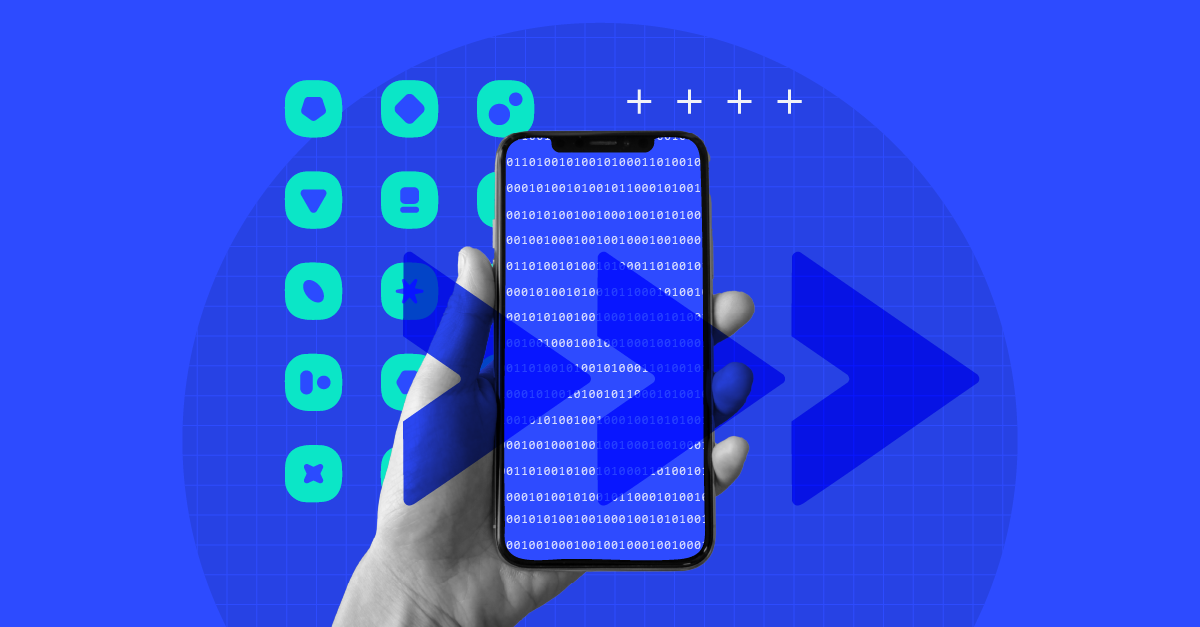
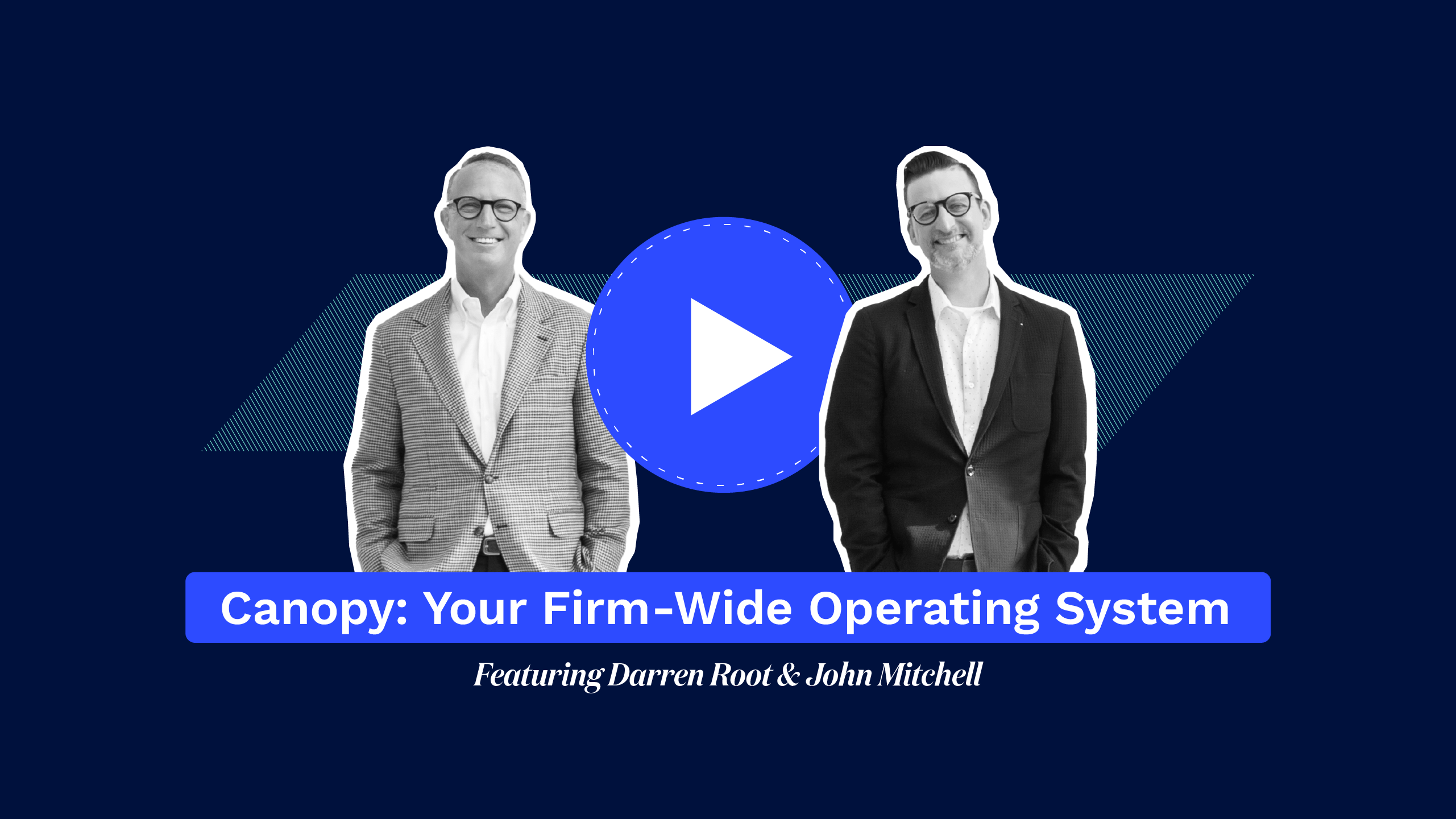
Get Our Latest Updates and News by Subscribing.
Join our email list for offers, and industry leading articles and content.