Canopy is now even more secure! We’ve just rolled out two updates to the Canopy app that will help our users keep their clients’ data more safe: two-factor authentication and a password strength meter. Let’s take a look at both of these new updates and how they work together to make your clients’ data more secure.
Two-Factor Authentication
Until now, you’ve only needed need to prove who you are using one method in order to log into Canopy: a password. A strong password is the foundation of good security, but adding a second authentication factor—such as a secondary code or pin—makes your information doubly secure.
Now when you log into Canopy, you’ll be prompted to check your email for a unique, secure code once you’ve entered your password correctly. Once you’ve clicked your secure link, you’ll be redirected to the Canopy app.
Password Strength Meter
As your password is the foundation of good security, it’s important that you know how to create a strong one. With that in mind, we’ve added a password strength meter—to help you on your quest to create a great password. From now on, any time you create a new password, the strength meter will help you determine how strong your password is.
What makes a great password, you ask? We’re glad you asked.
Great passwords fall into one of two categories:
- 1. A 12-24 character password made up of a random set of letters, numbers, and symbols
Example: UeY37DQE=pu_7#S%ZE
This type of password is nicely secure but very hard to remember. If you plan to use a truly random password, you’ll likely want to use some sort of password management app such as LastPass or Dashlane instead of trying to commit your password to memory.
2. A 24+ character password made up of seemingly unconnected dictionary words.
Example: blind butterfly statue market
Even though this type of password is made up of common dictionary words, it is extremely secure because of its length. It’s also far easier to remember than shorter, random passwords.
A Few More Password Tips:
A good password:
- Is unique (not the same password you use everywhere else)
- Doesn’t include your name, username, phone number, address, birthday, or any other information that’s readily available on social media, etc.
- Doesn’t include any of the most common passwords
Want to see more of Canopy’s recent features? Check out our time-saving task templates.
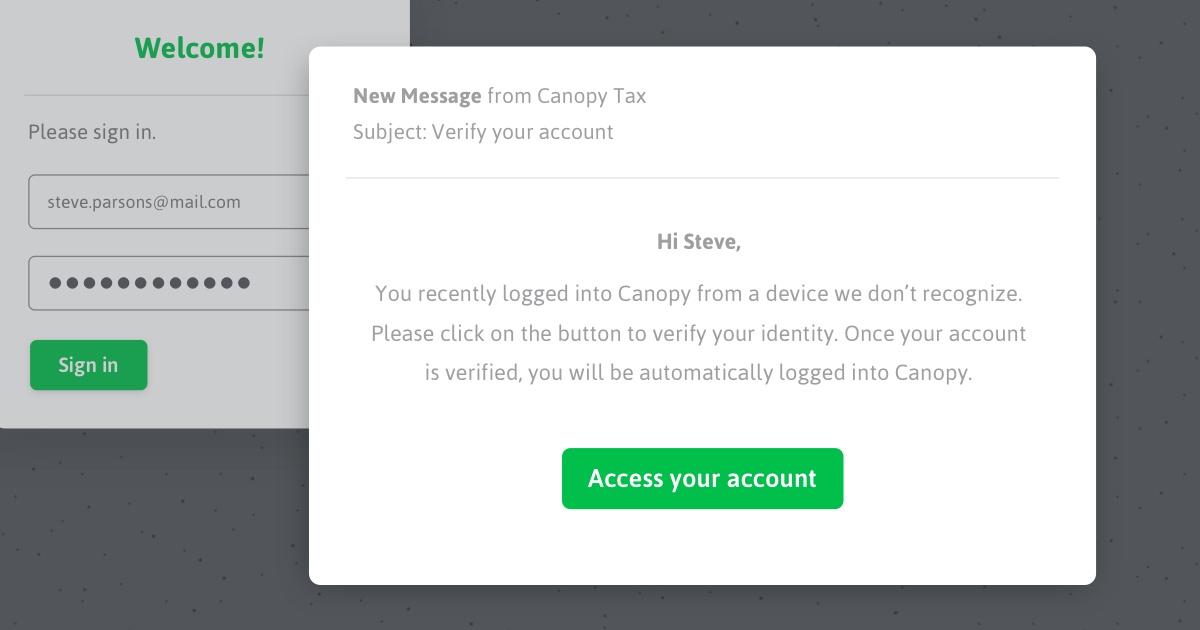



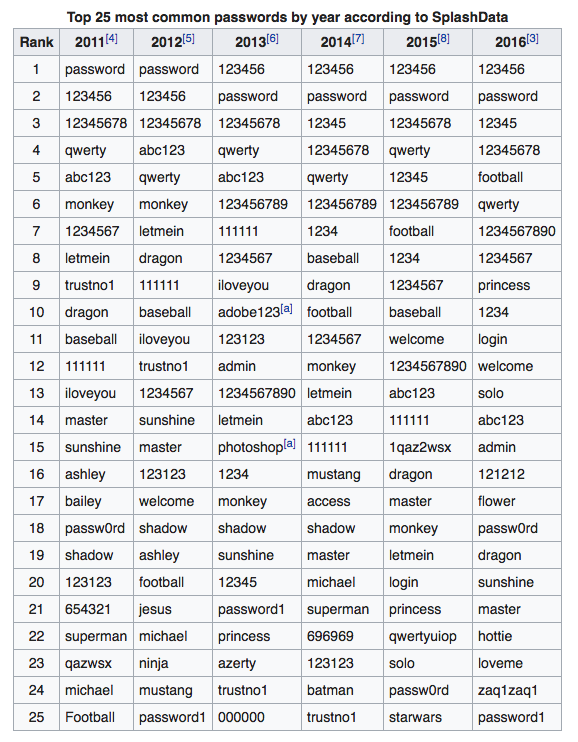
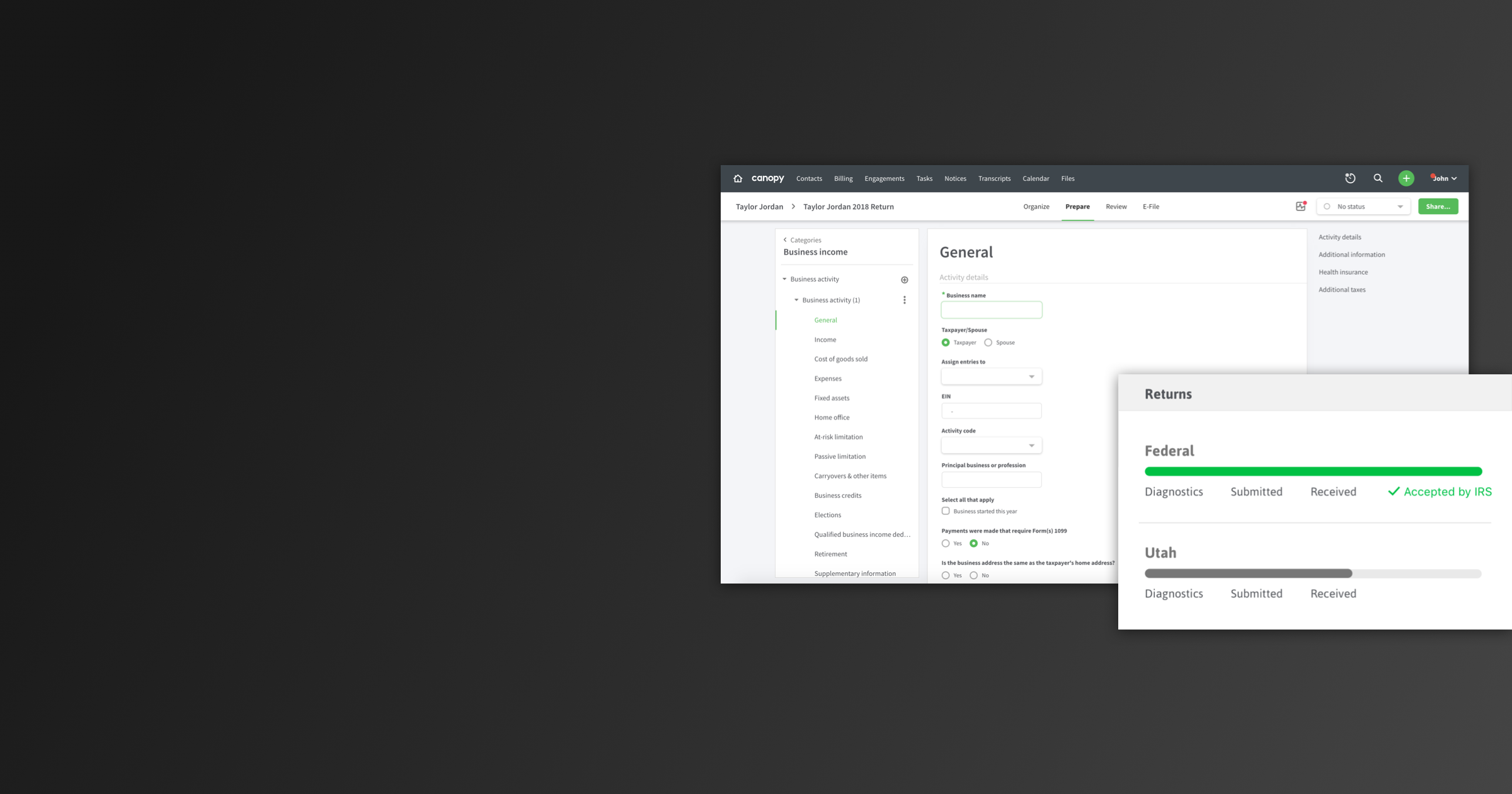
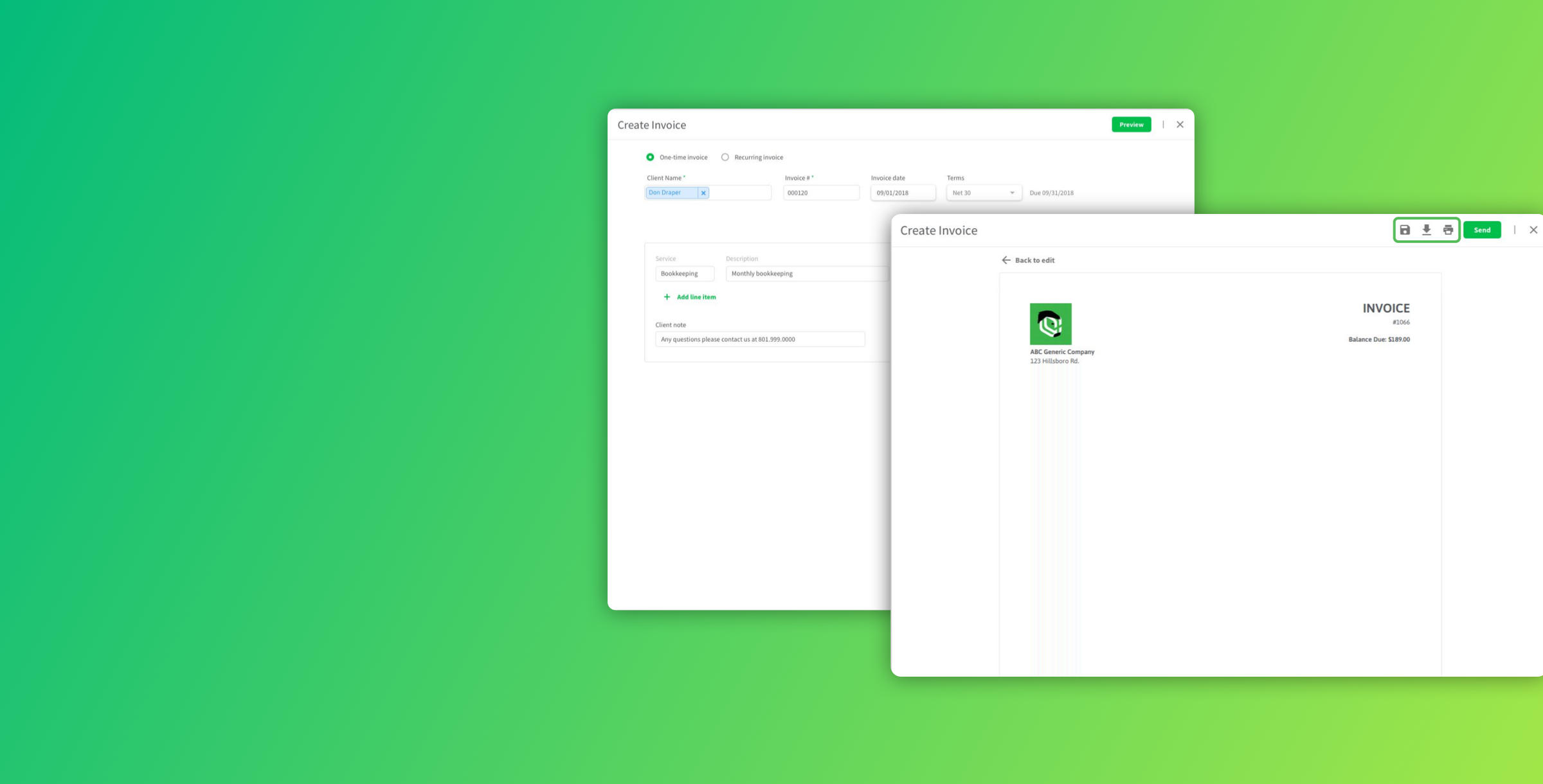
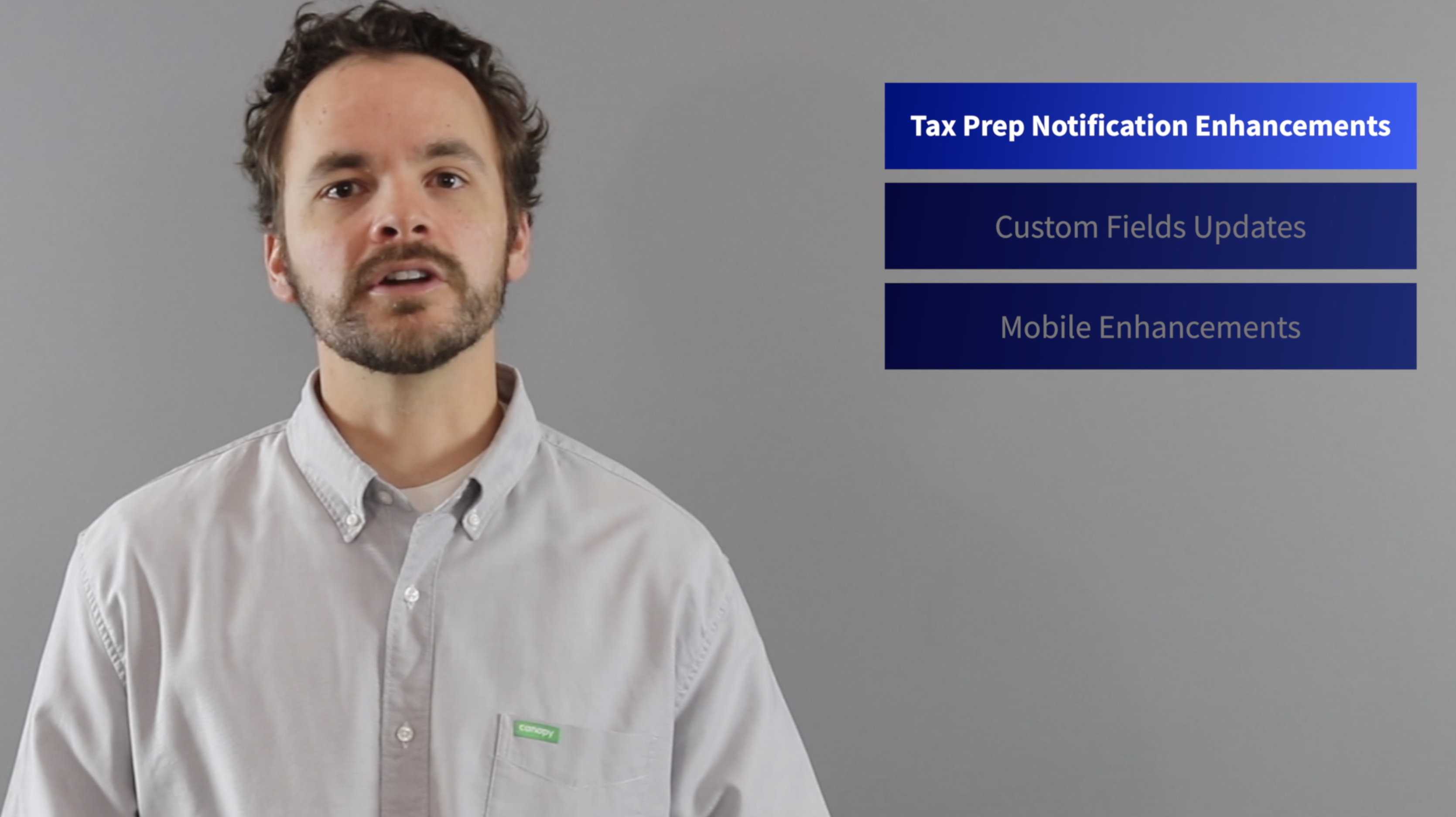
Get Our Latest Updates and News by Subscribing.
Join our email list for offers, and industry leading articles and content.