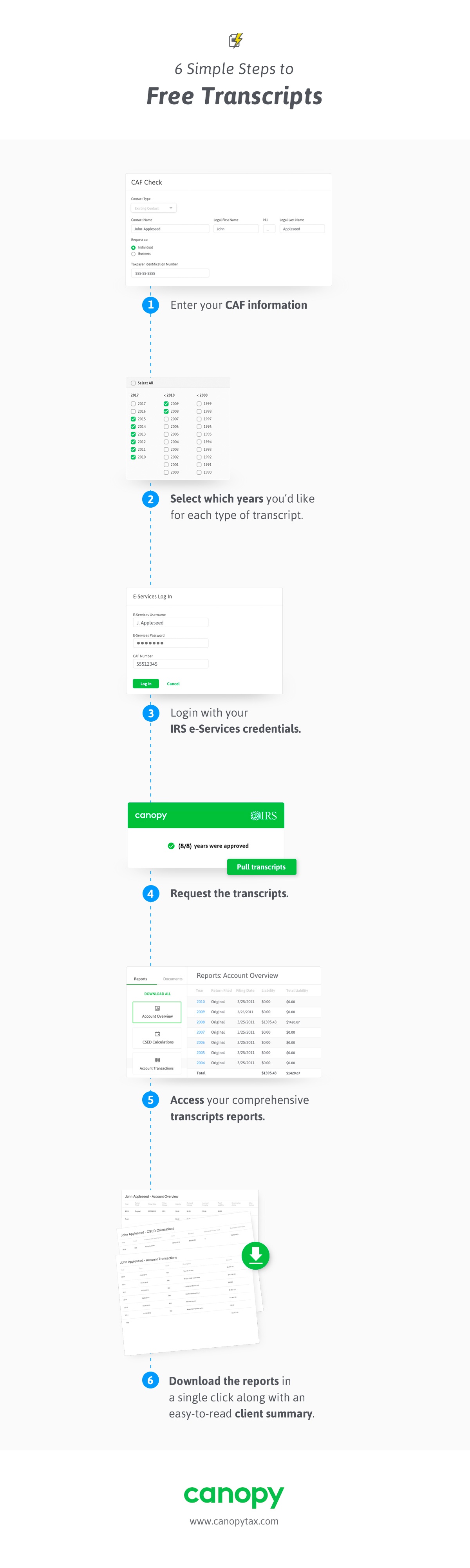
Canopy's free IRS Transcripts tool has been getting lots of attention recently, and for good reason: it makes pulling transcripts for your clients more efficient than ever before. Here's a quick rundown of how the feature works:
- Enter your CAF information. Canopy will then do a quick CAF check to be sure it's valid.
- Select which years you'd like for each type of transcript. How many years of transcripts you can pull will depend on which type of transcript you're requesting.
- Login with your IRS e-Services credentials. Make sure your e-Services account has Transcripts Delivery System enabled and a registered Power of Attorney on file for the client whose transcripts you're pulling. Learn how to get Power of Attorney here.
- Request the transcripts. Canopy will retrieve the selected transcripts in as little as 2 minutes and instantly deliver them to your account.
- Access your comprehensive transcripts reports. Quickly read through the most important information on transcripts, such as penalties, interest, active examinations, payment history and more, using Canopy's intuitive reporting tool — no more hours of sifting through transcripts to find the information you need.
- Download the reports in a single click along with an easy-to-read client summary. They'll get all the important information organized in a way that's easy to digest.
Requesting and analyzing IRS transcripts has never been this effortless. Want to try it out for yourself? Sign up here to try Canopy's Transcript tool for free.

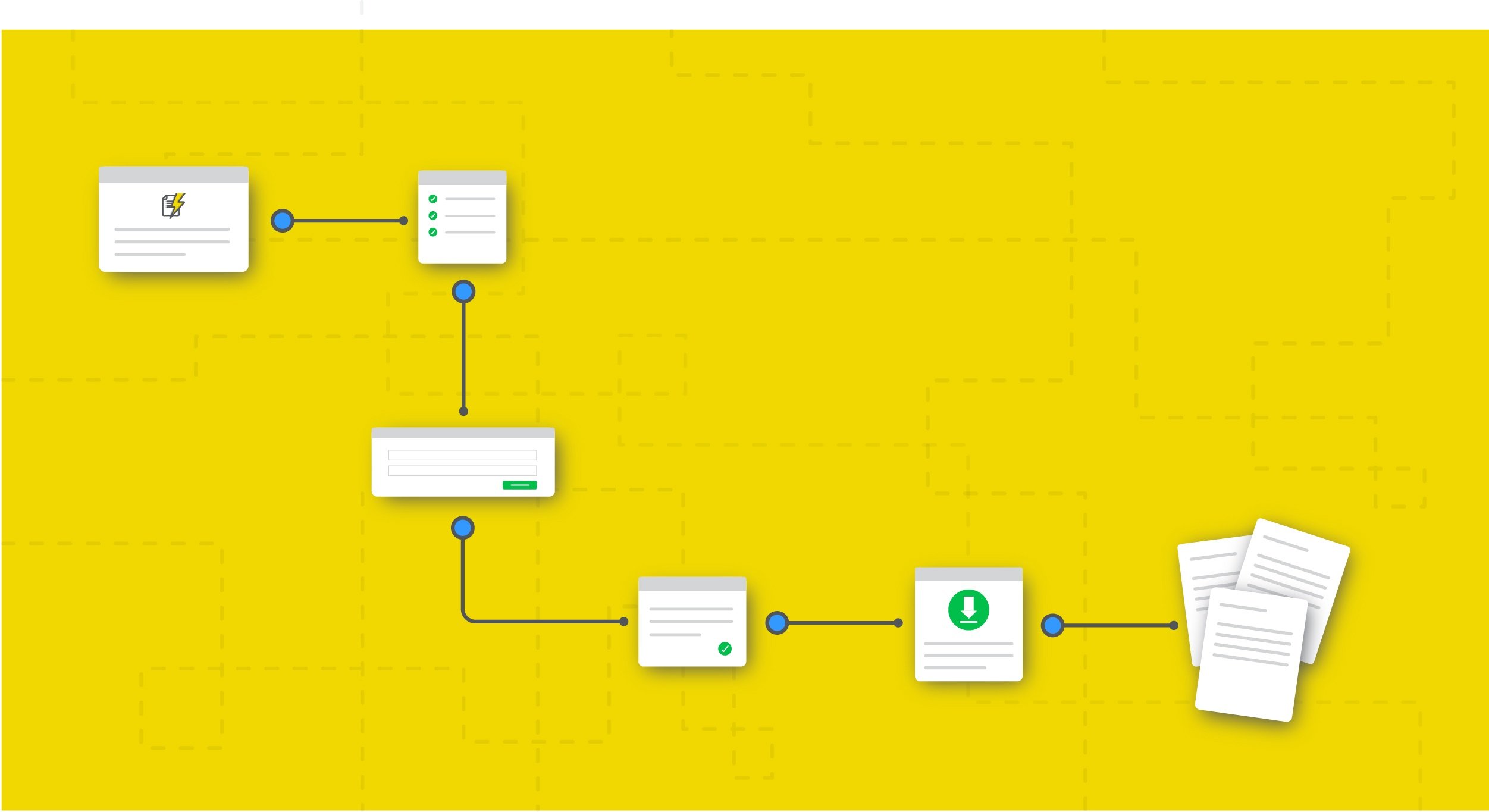





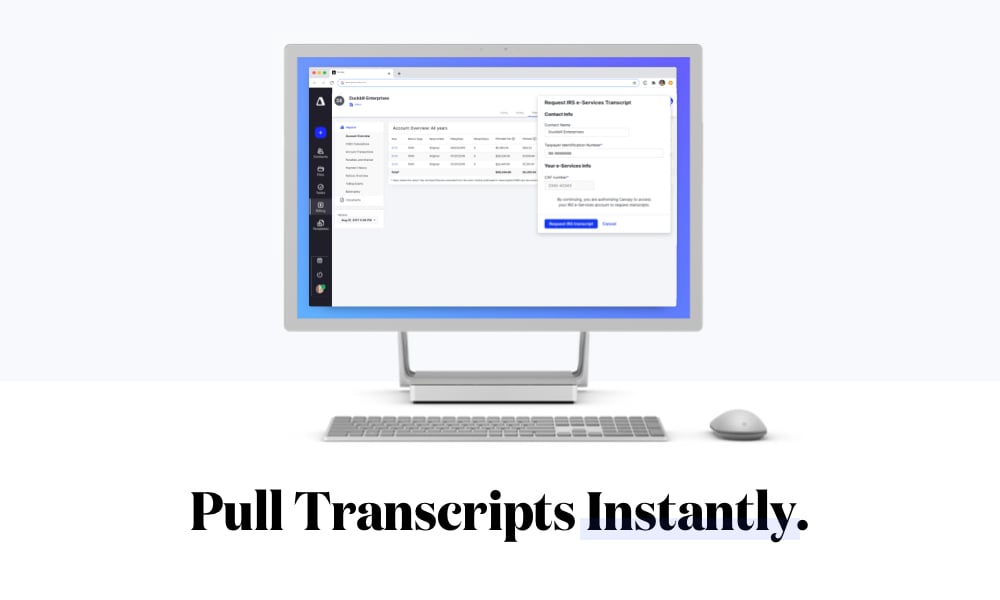
Get Our Latest Updates and News by Subscribing.
Join our email list for offers, and industry leading articles and content.