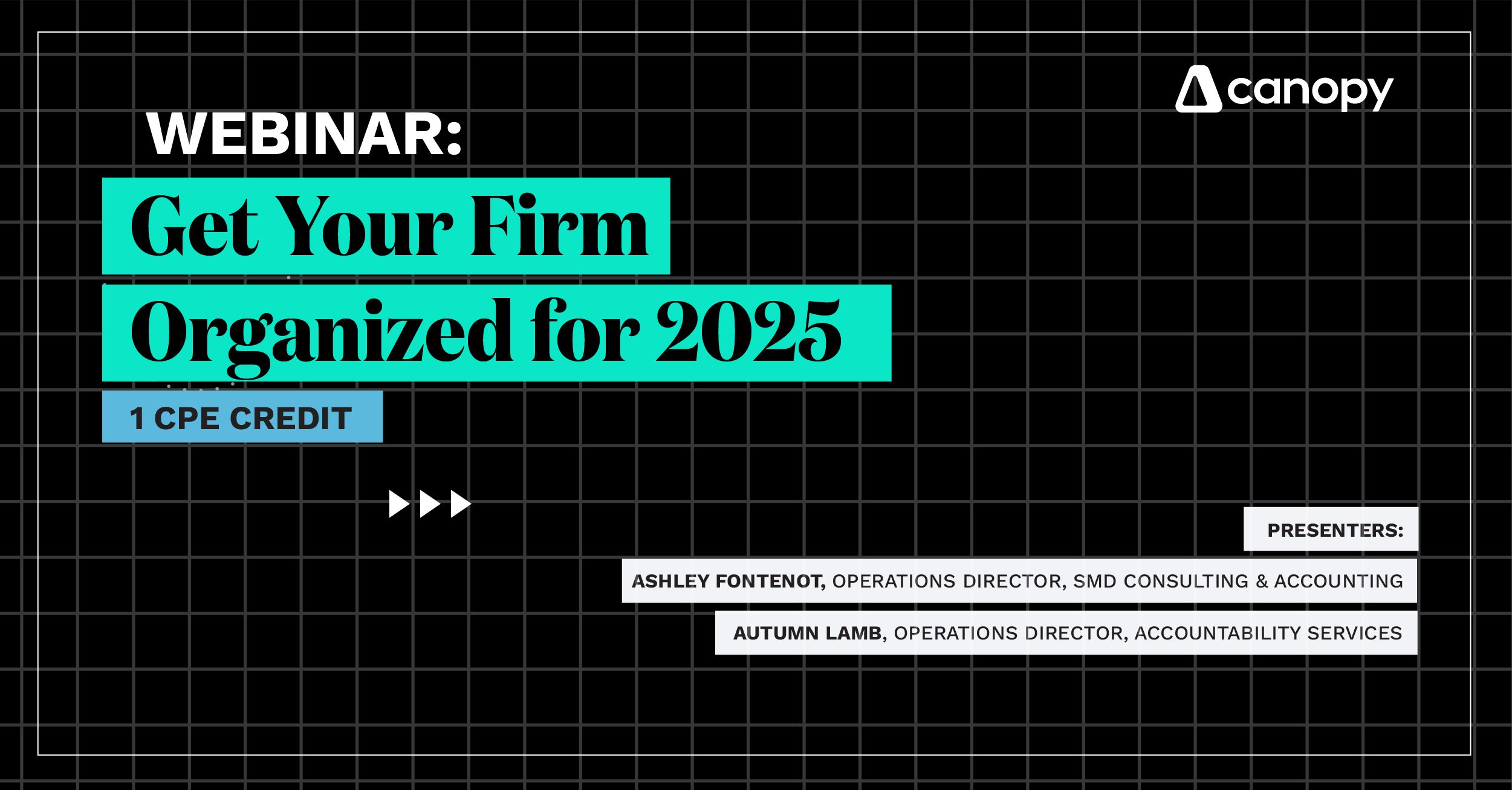Participants:
-
Ashley Fontenot, operations director, SMD Consulting & Accounting
-
Autumn Lamb, operations director, Accountability Services
Post-webinar Q&A:
Here is a closer look, with answers included, into the great questions from our Get Your Firm Organized for 2025 webinar.
Q: Is there a way we can have the canopy files show up as another drive like the G drive does in our file explorers?
Answer: Yes. This is called a Virtual Drive. For more information, see this article: https://support.getcanopy.com/en/articles/9375853-using-canopy-virtual-drive
Q: Brand new with Canopy- can we take tasks assigned to us and put them in our calendar automatically?
Answer: You can sync your Google or Microsoft calendar with Canopy, but currently, you cannot have tasks automatically added to your calendar.
Q: If you change a template, does it change current templates that were already applied?
Answer: No, it applies to anything going forward.
Q: How do you set up the reminders in the invoice payments?
Answer: This article outlines how to set up payment reminders: https://support.getcanopy.com/en/articles/10082086-configure-invoice-settings
Q: Will implementing automations require clients to take on additional tasks? Do they need to log in, finish the task, and then mark it as complete? What approach do you take with clients who prefer not to engage with this process?
Autumn's Answer: When clients receive a Client Request, it is added to the ‘To Do’ section of their portal (mobile and computer-based). They will receive an email notification that they have a task to complete (with general information about the nature of the request). The email will include a link to log into their portal to see the full instructions. Within the Client Request, they can upload documents, make comments, or go to a link that you’ve provided (e.g. schedule a meeting with a linked calendar invite).
They do need to mark the task complete for reminders to stop being sent to them and for the request to move to the “Needs Review’ status on the staff side. This is one point of a potential break in the process as it relies on the client to mark the task complete. We have a two-part workaround. First, the first line of instructions informs them they need to mark the task complete. Second, the ops team audits client requests on an internally established cadence to see if the client completed the step but didn’t mark it complete. This was a trial and error process during the year, and one that isn’t easily fixed as any time we are reliant on clients to do what we tell them, we are at their mercy to follow through.
Q: Can you discuss a practical approach to automation of the engagement onboarding process?
Autumn's Answer: I’m going to answer this from the angle of new client engagement onboarding. Start by reviewing with staff that are involved with bringing on new clients. There are usually a surprising number of steps involved in bringing new clients to the firm. Prospecting/Sales, marketing, proposals, signed engagements, creating tasks for engaged services all happen before any actual work on their business happens.
Ask lots of questions with the staff involved in each part of the process. What needs to happen first, second, third, etc? Who handles what? What is the desired pace? How do you meet client needs and questions without overwhelming them, or allowing their enthusiasm to rush the process. As the firm, we determine our ideal client, desired pace, and set the tone for what the relationship will look like. Build all of that into the process and communicate that throughout the process with them - via email, marketing, and meetings.
With all of that in mind, automations built into the tech follow the same approach as for established clients - leverage the tech to free up staff to deliver their knowledge work and personal touch with the client.
Ashley's Answer: It is crucial that we get this right, as it sets the tone for our relationship with the client and we don’t want to get off on the wrong foot.
- We map out every step of the current process to identify areas for automation and personalization. Then we break the onboarding process into stages such as initial contact, prospect meeting, information collecting, proposal meeting, engagement signing, client set-up, and kick-off. List tasks within each stage, such as sending welcome emails, collecting documents, and scheduling meetings.
- Next, we determine what can be automated, and we try to automate as much as possible. The best way to determine what can be automated is to analyze tasks through two lenses: repetitiveness and decision-making complexity. Tasks that are repetitive, time-consuming, and rules-based—such as data entry, invoicing, or sending appointment reminders—are perfect candidates for automation. These tasks don’t require nuanced judgment or emotional intelligence, making them ideal for technology-driven solutions. On the other hand, tasks that involve creativity, empathy, or critical thinking should remain human-led. For example, building client relationships, handling disputes, or brainstorming innovative strategies requires a personal touch that automation simply can’t replicate.
- Continue to monitor and adjust your process. Analyze data, as well as seek feedback from the client and the team to determine what worked well and what needs to be tweaked.
Q: Can we get a copy of Autumn's template for onboarding for staff? Would this be something that would be helpful for the entire staff when first moving to Canopy?
Autumn's Answer: I need permission from my firm before sharing templates, but I can say that it is valuable to create a staff onboarding template. This is also going to be highly personalized based on your firm’s tech stack and process. When we transitioned as a staff to Canopy, I created a template specific to Canopy with links to articles and videos so they could familiarize themselves with the platform. Now we are in the templating editing process and I am adding in the other tech stack platforms to our staff onboarding template.
Q: We have a very small start-up firm, how can we automate onboarding and still stay personal with each client (not making them feel like they are part of a 'system')? We also provide a lot of personal a la carte service depending on the client
Autumn's Answer: The beauty of templates/workflows with automations is they leverage technology to do the heavy lifting of steps along the way of onboarding that burden staff and free our staff to provide the human touch where it matters most. So, our client onboarding template includes several meetings - prospect, proposal review, kick off (once they’ve signed their engagement), Accountant in charge (AIC) meeting, and 90 day follow up. This is a 3 month process with technical steps along the way. Automations allow us to send out templatized emails with instructions, requests for needed documents, etc. It’s a strategic process built on staff thought and review of processes that are personalized to how we want to interact with our clients and what it means for them to work with us.
Ashley's Answer: I completely understand this concern, as we’re also a small firm! In fact, I’d argue that automation is even more critical for small firms because it allows the team to dedicate more time to client work rather than getting bogged down by administrative tasks. However, the key is to use automation strategically so it enhances, rather than replaces, the personal touch. We’ve found success by segmenting the onboarding journey with a thoughtful balance of automation and human interaction. Automate repetitive tasks like collecting forms and scheduling meetings. That keeps your processes efficient and frees up time for more meaningful tasks. After automating basic steps, follow up with personalized check-ins like a quick email or call acknowledging specific client goals or needs to show you’re engaged with their unique situation. The automation should act as a foundation that supports the high-touch service that clients value. It is all about creating an onboarding experience that feels seamless, efficient, and most importantly, personal.
Q: What are the most overlooked yet impactful strategies firms can implement now to ensure they are not just organized but also positioned for sustainable growth and resilience in 2025 and beyond?
Autumn's Answer: Growth is a process. It starts with intention and goal setting, and then implementation of changes that will be regularly monitored to analyze what is working and what needs further revision. I think one overlooked aspect of growth is the reality of how long it takes to affect change. It’s excellent to have aggressive growth goals for the firm, regardless of the size. It is important to create a targeted plan to reach those goals. That looks like evaluating and analyzing data for where the firm is now in relation to the goal. What is working and is scalable? What is working but not scalable? What is broken? In answering those questions honestly, it will become obvious what is the most important change to implement first, second, third, etc. Begin with what is the most important while preparing for the next step. This forward view while implementing current changes requires observation, assessment, and pivots along the way.
Ashley's Answer: We love to get together as a team each November to recap the wins/opportunities for the year, potential ways to add new revenue streams, and discuss our goals for the following year. This gets everyone involved and brainstorming, and we consistently walk away with some strong ideas and strategies. From there, leadership will discuss these strategies and pull together data to gather more information to guide decisions. Every time we discuss a change, we ask ourselves ‘How does this impact the client?’ and we keep that as our central lens to look through. At least once a year we also play a game called ‘Kill the Company.’ This is a strategic brainstorming exercise designed to identify vulnerabilities and blind spots within an organization by imagining scenarios that could lead to its failure. By proactively thinking like a competitor or critic, the goal is to uncover potential weaknesses and develop strategies to address them before they become real threats. This has helped us stay innovative, while also keeping us resilient year after year.
Q: When creating templates for recurring tasks (like 1040 returns) to apply to multiple clients, do you recommend working through the applied task in year one before applying the template as a recurring task to all 1040 clients?
Autumn's Answer: Our clients sign a new engagement each year, so we do not have 1040’s (or any return type) on recurrence. When they sign a new engagement, we then add the task to the client profile. Our policy is that we only work on tasks that clients have engaged and paid for.
Ashley's Answer: When we first created ths template for 1040 returns, for example, I worked with our tax prep team and we outlined every single step we could think of. We piloted it with a handful of early prep returns to see if we wanted to make any modification before assigning that template to all clients. For our templates and workflow in general, we consistently ask the team for feedback to learn what needs to be updated.
Q: We are currently changing our tax software along with transitioning to Canopy. What’s the best practice for how we transfer our clients and get them on board with using the client end?
Autumn's Answer: Communication is key in the process of changing software that will directly impact clients and their interaction with the firm. When we transferred from our previous CRM to Canopy last year, we did as much behind the scenes that didn’t impact clients that we could until it was time to make the final client transfer to Canopy and remove their access to the previous portal and CRM.
When it was time to make that change, we sent an email with an embedded video explaining the process. We let them know the date the transfer would be happening, how long portal access would be down, what files they would find in the new portal (we kept a digital record of prior year documents but only added in the last 3 years or records to the portal), and when everything would be back online. We also noted that they would be receiving an invitation to set up their portal and instructions on how to do that.
Through all of this process, we continuously communicated how this transition would be a positive change and facilitate our goal to provide A+ client experience. The prior year had been extremely challenging with our software (we actually lost some clients in the process because we were unable to meet our timeline goals), so took ownership of that challenge and shared how this transition would solve a critical part of the problem.
Be prepared for pushback, questions, hesitancy, and potential frustration from clients, and have some predetermined answers ready for when this happens so you can proactively answer client questions and resistance.
For the technical aspect of transferring clients from another CRM platform to Canopy, lean on your Canopy representative and IT support to guide you through the process. They are invaluable
Ashley's Answer: We also switched our tax prep and practice management software in the same year so it felt like a lot of major change for both the team and the clients. When changing a process that impacts clients, transparency is key. Start by clearly communicating the reasons for the change. Whether it’s to improve efficiency, reduce errors, or enhance their experience, clients need to understand the benefits. Frame the change in a way that emphasizes how it will make their interactions with your firm easier or more effective.
Next, give clients plenty of notice before implementing the changes. Sudden shifts can cause frustration, especially if they disrupt existing workflows or expectations. For instance, if you’re transitioning to a new client portal, inform clients weeks or even months in advance, and provide them with resources like video tutorials, FAQs, or step-by-step guides to help them navigate the new system.
Maintain a focus on customer service throughout the transition. Make it easy for clients to reach out with questions or issues and ensure your team is ready to assist. By approaching the change with empathy and open communication, you can turn potential resistance into a positive experience that strengthens client relationships.
Q: Do you have a team of people who create workflows or is there one person who creates the workflows?
Autumn's Answer: I am the primary person who creates templates as I took the lead on that process when we transitioned to Canopy. We were pre-merger when we transitioned to Canopy, so I was the only operations staff member. When we merged, we added another Ops staff member, and I’ve shown her how to create templates. I am still the lead on creation, monitor, and revision of templates, and she assists and creates some on occasion. I think it is helpful to have one person take lead to start the project, to really dig in the creation process and understand how the whole template area of Canopy works. They can be the staff template ‘champion’ that can then train others to monitor, revise, and eventually create based on firm needs.
Ashley's Answer: It is a team effort. At our firm, I oversee all things operations, but I have to have quality insight from the team. They are the experts in their area, so I use their technical skills combined with my knowledge of Canopy’s system and capabilities to make the most efficient templates and workflows possible.
Q: Would you recommend a part-time operations specialist?
Autumn's Answer: Absolutely! Overhead is always a concern when adding staff, but I believe that if a firm has a growth goal, operations are a critical area to consider adding staff. That could be someone who dedicates a portion of their week to operation tasks, a part-time operation specialist, or a full-fledged operations team. Firm financials and growth goals will lead these decisions and the rate at which staff are added.
Ashley's Answer: 100%! It has been an absolute game changer for our firm to have a person solely focused on operational tasks. We have improved and grown drastically since it became a core role.
Q: What are some key factors of Workflow that make employees happy to use Workflow Canopy?
Autumn's Answer: Client Requests, communication tab, staff notifications, and filters in the work tab have transformed our work as a firm.
- Client requests that have due dates and reminders that automatically send to clients are a giant time and energy saver.
- The communication tab within Canopy allows all staff to check what messaging has already happened without needing to message all staff to find out who talked to the client. Everyone syncs their email with Canopy and we can all check client communication history to add to the conversation.
- Staff notifications when task/subtask statuses change are automations that I add throughout every template. This allows staff to focus on their specific work and know when a task is ready for their work.
- Filters in the work tab allow staff to create customized lists to see what is in their queue, what status it is in, and take ownership of clients and tasks they are responsible for without having to wait for orders or direction from managers and directors.