What's New:
We’re happy to announce the release of expense management in Canopy. As you incur expenses in your firm specifically related to clients, you can now record those expenses and include them on client invoices. Expenses might look different for every firm, but some examples could include shipping/mailing expenses, software usage fees, training costs, legal and regulatory fees, or printing/reproduction costs.
Why it matters:
By having the ability (and a dedicated space) to record and manage expenses, you can improve the accuracy of your billing within Canopy. Accounting for all expenses also empowers you to include expenses on client invoices and (maybe more importantly) get paid for.
How it works:
Managing expenses in Canopy is a similar experience to how you would record and manage time entries. You can navigate to this new area under the “Billing” tab. A new dedicated space labeled “Expenses” can be selected. You’ll see a table and a button in the top right corner where you can add a new expense.
When adding a new expense, you’ll need to include the date, expense number (similar to a check number), the client name, notes (if applicable), the assigned team member, amount for the expense, and designate if it is billable or not. Once added, you can then manage the expense from this table, see it in the WIP report, and link/add them to an invoice.
Additionally, users will be able to view expense-related information in the Profitability report located under the Reports tab under the Billing section.
Where to find it:
Managing expenses in Canopy will require having a license for Canopy’s Time & Billing module.
Get started:
Learn more details about how to manage client expenses in Canopy.





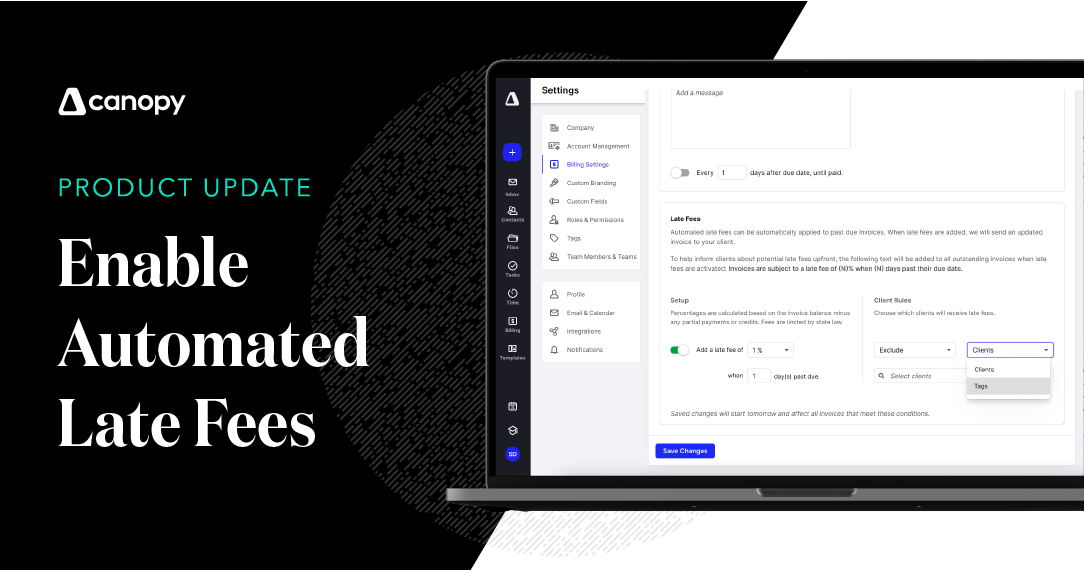

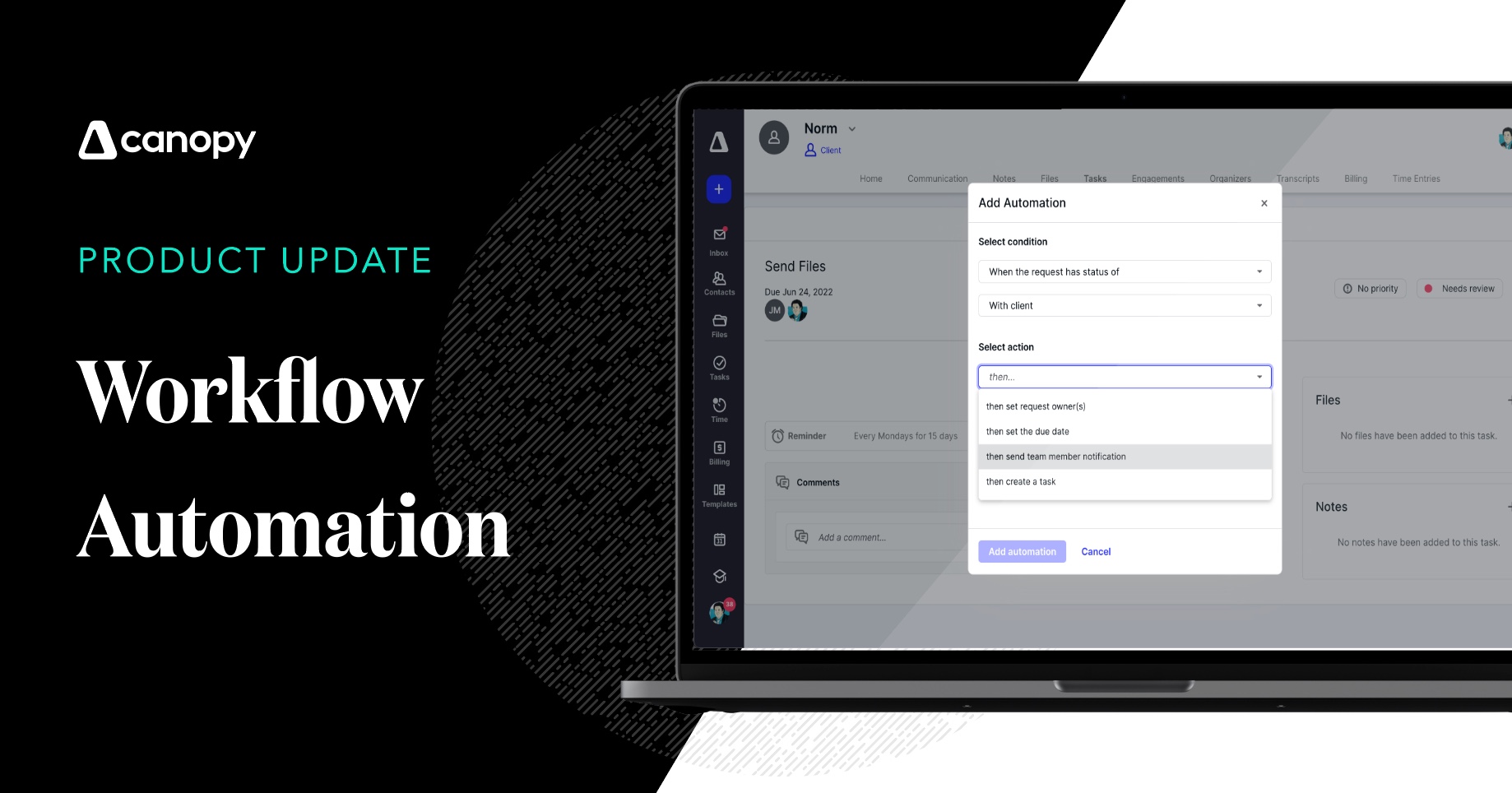
Get Our Latest Updates and News by Subscribing.
Join our email list for offers, and industry leading articles and content.