In this episode, John Mitchell and Darren Root discuss the importance of creating a tech stack for accounting firms, focusing on the two halves of a firm - production and the firm operating system. They emphasize the need for clarity, simplicity, and organization in leveraging technology to enhance client services and streamline operations.
Full Video Transcript:
John Mitchell: [00:00:00] Hello, and welcome to a conversation today about creating a tech stack for the two halves of your firm. John Mitchell here with my friend Darren Root. Darren's gonna be a good time.
Darren Root: Oh, I think it's gonna be a great time. John, you know this, this idea of two halves of your firm, it's taken us like, I don't know, 15 years to get 15 years, is what I was gonna say.
Whole clarity. Yep. Right. And, uh, I feel like, uh, this is gonna be a great discussion because I, I, I think we're as. Clear as we've ever been and going to share some fantastic information. I know back when I was running my firm, uh, on a day to day basis, John, um, gosh, I wish I had this level of clarity because, uh, the tools, the tools weren't there.
The clarity wasn't there, you know, um, Now's a great time to be, to be running your firm.
John Mitchell: It really is. And [00:01:00] today we, we really want to try to make this, Darren's used the word clear two or three times. We want to bring some clarity. I, I don't know if you're like most firms there, there, this chaos starts to ensue, especially around your tech stack.
And you start to kind of forget. What things look like. And so what we've done is, is, is develop this slide. In fact, most of this talk, most of this conversation today, you're going to see a visual, um, that we're going to walk you through and what we're hoping it does is it gives you this moment of like perspective on what your tech stack actually looks like and try to simplify what it looks like on the two halves of your firm.
Um, so we've worked really hard on this.
Darren Root: I think, I think simplify. Simplicity clarity is is the key driver that firm owners need to be thinking about as they think about their tech stack. And we'll show a phenomenal graphic around that and how to think about [00:02:00] this. Uh, in addition to how to put the client.
At the center of your firm, uh, and, and how to simplify even operating your firm. So let's dive in, John,
John Mitchell: as we think about, um, the two halves of your firm, what we've done is visualize all of your tech. Into two sections. One is just simply production. That is your client accounting, your payroll, your tax, those products that you deliver to your customers.
And the second half we're calling the firm operating system. This is the part that can get the most confusing. This is the part that can become the most convoluted and, and partially, Darren, what we want to talk today about is how excited we are about the way canopy is beginning to support. This page of technology,
Darren Root: this concept of production, you know, is, is probably been one of the areas that's, um, More built out, [00:03:00] has been more built out for accounting firms than the firm operating system side of it.
For instance, client accounting is a, is a production tool or set of tools that we use like QuickBooks online, bill. com, Expensify, things like that, that, Actually work well together. They connect well together. They're all in the cloud. Uh, or maybe it's payroll. Uh, you know, a payroll solution is, is pretty well in the cloud built out, uh, tax systems, although somewhat antiquated, um, uh, are pretty well built out, maybe not in the cloud in the, in the true sense.
Um, and then advisory, uh, is, is the other piece of that and again, not very well built out at all. And the tools are, we're really kind of in the stage of, of finding those tools. Other half of your firm, the firm operating system, if you think about this is everything else. Uh, [00:04:00] that, that your firm has it's, it's, it's managing your customers.
It's, it's, it's doing proposals and engagement letters. It's onboarding new clients. It's managing, managing documents, invoicing clients, and getting paid. You know, it's your workflow. It's all this stuff. It's reporting on all this stuff. And to date. That's been, um, what I would say, John, just really, um, splintered, you know, there's, there's lots of different point solutions that have, have solved this problem.
Um, but what we're going to do today, uh, in just a bit is, uh, Have, uh, Armin show you a demo of, of how this stuff is coming together in really a firm operating system. So trying to simplify the firm operating system side of your practice. Does that make sense?
John Mitchell: Yeah, it makes a lot of sense. And what we've done is.
Create three segments. And you can see in this graphic, we've got your client facing, um, system. We've got your [00:05:00] internal work and we've got your intelligence. And so we've tried to break this down. We're trying to make it as clear as possible, and you can already begin to see how these things interact with each other.
Maybe these lines aren't quite as clear as we've made them visually here, but we're trying to create some clarity around three, these three segments and around the outside of all of this. Is artificial intelligence, and we'll talk a little bit about data and artificial intelligence and how those two things sort of permeate all of this page right now.
Darren Root: Well, I think John, it's, it's, it's really important to have a plan for how data inside your firm gets organized. And again, A couple of different types of data. There is the production data, the QBO data or your payroll software data, your tax data, and how you leverage AI to surface information up about your clients.
But then there's the firm operating system, a set of data, like who's buying what from you and how effective is your staff [00:06:00] and how good is this client, things like that, and, and how to actually serve clients. Uh, you know, in, in the operating set, the firm operating system sense. So organizing, having a good structure to organize the data inside your firm is critical to maximizing AI as we move forward with our practices.
John Mitchell: Yeah. As, as you see Armin today, we keep talking about Armin. He is, he's a good friend and he's really, really smart. One of the really smart guys behind what canopy is developing right now. You'll hear him speak specifically about some of these solutions. Um, and Darren, I, I've never been so excited about being able to bring all of these things or most of these things into one solution.
Piece of software as I am right now. Um, and I think that's going to give us this real deep breath and this real excitement for firms being able to, to see their technology and be able to organize it in a new way.
Darren Root: [00:07:00] You know, before we dive in John, one more topic I'd like to just talk through a little bit as a, a concept of the client at sort of at the center of the firm universe, if you will.
Um, you know, when I practiced. The, I mean, the client was maybe a, a name and some demographics and. Um, nothing else was really attached to that. Maybe some projects and tasks, maybe a little bit of time, but what we're talking about now is this, this concept of the client as the center where we're, we're a firm owner, a staff person goes to understand.
Everything that's going on, uh, with that client and what we've done is, is provide a graphic here for you to start thinking about what it means to, to have this space where you go pull up a client or anyone in your firm can pull up a client and see everything that's going on with that [00:08:00] client. Just imagine what that's like to operate and to serve customers when you can put that client at the center of everything and have data flowing into that.
John Mitchell: Yeah, Darren, I love this visual for a lot of reasons. One, because I believe that this is something that, that accounting firms, when they get busy, when they get chaotic, they miss, they stop putting the client in the center of, of their entire firm. And at that point, you end up with bad clients. You end up with not great customer experiences.
Um, and you end up with, with staff who are really disparate in the way that they serve people and the way they think about their work, and that's Putting in the client in the center of this, of your entire firm gives this sense that we know what we do here. We understand what our role is in the lives and in the work of our clients.
Um, and it gives everyone this clarity around our job as an accountant.
Darren Root: Well, you know, John, um, historically we didn't, uh, you know, when I was running my firm, we didn't have the tools to put the client [00:09:00] at the center. They just didn't exist. And most firms today are using tools that do not put the client at the center and organize data around that client.
I think that's why we like canopy is cause. Canopy has the mindset of putting the client at the center, and they're building out the features and functionalities around that to bring, to bring that data in there. And, uh, I think you'll see that in, in Armen's overview demo today. Um, but I think this graphic, uh, illustrates how to, how to begin thinking about this.
John Mitchell: Yeah. You know, our customer experiences are becoming, it's becoming clear that in all of our best customer experiences, even outside of firms, if you think about your own personal experience with fast food or with great hotel service, or with great bank service, they've become more and more clear that without putting the customer in the center.[00:10:00]
We all feel the pain of being another number of being just another phone call of being just another person. And so this gives us, this brings us to, to what we think of as a modern way of creating a customer experience and a staff experience, I can see my job. I know where it starts and I know where all of the things that we do fit in.
Darren Root: You know, John, with, with, with this context, I think it's a, uh, a good way to go into a demo. Now, and, and show, uh, our listeners exactly what we're talking about.
John Mitchell: Yeah. Armen's going to show you just some high level features. As we get through this series, you're going to get a little more detailed look at what canopy is providing to support, um, these last couple of visuals here.
But as you think about what Armen's doing, think about the, the solutions that are currently inside your firm. Most of them probably point solutions. Potentially disparate and maybe not connected. [00:11:00] Think about the clarity that would come if you can bring all of them into one place.
Armin: Canopy offers a firm management system that helps you track different moving pieces in your day to day work.
Canopy begins with storing all of your client information in our database. This can be pulled in from your existing systems. Once all the client data is in, we will then integrate with your email provider. We sync with all major email providers to make it really easy to sync communication. This inbox tab that you see on the left here gives you real time access to your email inbox, allowing you to respond, tag other team members, as well as create jobs from those emails that are coming in.
Additionally, with the email integration, all of your client communication will get centralized back to your client profile. What I mean is if you have multiple team members that are all emailing the same client, this [00:12:00] communication section captures those emails, and then they are all automatically organized in this client record.
There are restrictions that you can set up so not everybody has access to emails or to certain clients. But this would give the users that do have access the ability to see all of the communication with that client. Moving along, we have unlimited file storage available for you in Canopy. You can store all of your documents in our system as needed and be able to keep them in there as long as you want.
Once the documents are in Canopy, you then have the ability to share documents with clients. These little icons on the right here control client visibility. And so if I'd like to make certain documents available to the client, I can do that by highlighting those icons. I also can remove, but click the icon again and remove that highlight, which would then take that document away from the client.
I have the ability to share documents by clicking [00:13:00] on the icons here on the right. I also can take access away from those documents by simply clicking on those icons again. Additionally, any documents that are uploaded and stored to this area have the ability for electronic signature. If you right click any of the documents you store, you can do an electronic signature request, which would work well for tax forms, POAs, or any other general forms that you need signed.
Moving into the workflow, Canopy helps you track all of the different projects across your office. for your interest. We track statuses, projects, dates, assignees, tax year, all of that data is available to you in this dashboard. These columns that you see across the top can be filtered so you can quickly navigate through the dashboard.
For example, if I wanted to see everything that was related to 1040 tax returns, I could simply drill down into that job and it would pull out all of the jobs that are related to 1040. [00:14:00] If I wanted to continue filtering and see everything that was in no status and hadn't been started, we could do that. I could also filter by team members, dates.
You've got additional fields that are available for you to filter. As you notice yourself filtering things commonly, you have the ability to save filters across the top. You can drill through the different saved filters that you've plugged in, making it really easy to identify the work that you're tracking.
If I click into a workflow, this is what the workspace area looks like. You have all of your steps clearly laid out so you can see what needs to still be done. As team members are checking the steps, it will automatically timestamp that job for that step for you in that job. As we work through this, you notice on the right hand side, there's a communication area that's built into the job.
This gives you the ability to tag team members or teams and have that internal dialogue [00:15:00] directly on the job that you're tracking. Client is not going to see the comments or conversations that are happening here inside this job.
Additionally, you have timers built in across your jobs. You can go in and you can start timers as needed as you're working on this job. You can also start the timers across any of the steps that you're working on. So you can easily track time for the client and the step that you've started the timer from.
One last thing I want to call out here is our client requests. You have the ability to attach a client request directly to one of our jobs here in Kanopy. And what these requests serve as is a request for a client to get specific documents that you need. You can go in here and customize the request.
You can set up automated reminders on the request, so you don't have to follow up like you traditionally would with an email. And then from there, that client request becomes a part of your project. That step is dialed in, and this [00:16:00] allows you to interact with your clients. I can leave comments here. The client is going to be able to respond.
As well as upload documents that are directly going to stick to that project that you initiated the client request from.
Moving on to the billing, you can bill directly using the time in Canopy. So I've got timers here in my WIP report, and I have the ability to directly take that time and be able to quickly add it to a client invoice. So as I capture that time, that will get transferred over to the invoice. And I can quickly go ahead and preview and send this invoice to the client to have them make payments.
Insights is our reporting module. This is where you can track KPIs for your firm, create custom reports and dashboards. And you can do that directly in this area here. You also have [00:17:00] existing live boards that are available to you that you can use, where you can track specific KPIs and reports. These live boards that are available now can be further customized if there's additional data points that you want to add.
John Mitchell: Chance to see a little bit of a high level of what Canopy can do and how it can support these things. Darren, I think it's a really clear way of thinking about your tech stack for sure.
Darren Root: You know, John, I think the two important takeaways from Armin, uh, in the demo are one, how Canopy has the client. At the center of the universe here, uh, you know, I, I think that is a concept that will serve a firm.
Well, over time.
Yeah.
And 2, I think it's important in our firm operating system graphic to understand how can it be is taking more solutions, adding them, [00:18:00] you know, or features, I guess, putting them into the canopy tool set. And making it easier to run a firm operating system. So simplifying the process of running a firm and organizing data so that AI can be leveraged.
John Mitchell: You know, Darren, I, we've been doing this for 15 years and we have seen accounting firm after accounting firm, whether it's a leader in the firm or a staff member in the firm who have just felt overwhelmed, especially by technology, by change, by what's coming next. And I got to be honest, I, I just think about what this looks like in a firm and how it begins to transform the way people think about their work, the way they think about what they're doing for their customers.
Yes, but also just the efficiencies that they're going to gain, the ability that they're going to be able to step back. Uh, and look at their firm as a whole and decide who are our best customers? Who are our ideal [00:19:00] clients? Who should we be serving? And, and also how should we be serving them better? Could we go deeper?
All of this is going to allow us to leverage data and see opportunities to serve people better than ever. And, and really it's the lives, it's the getting efficiencies back that make the most sense in this tool.
Darren Root: Yeah, John, I would just wrap us up with this idea that, you know, you see the visuals, you see what a modern firm is, is heading towards.
Yeah. Now's the time to get on the journey, uh, and, and start moving off of your legacy products and, and heading down the path to a more modern overall accounting firm. Now's the time.
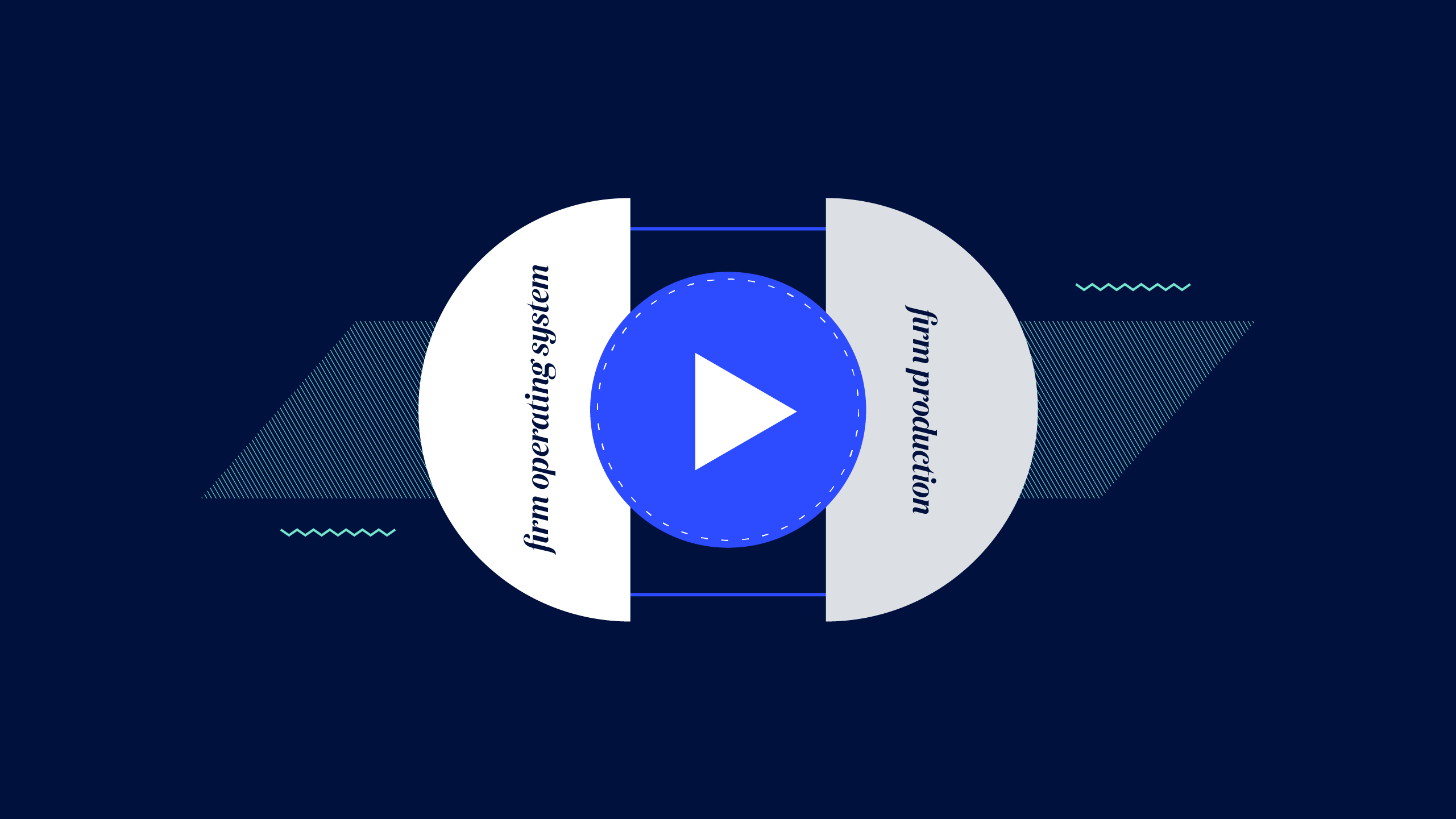



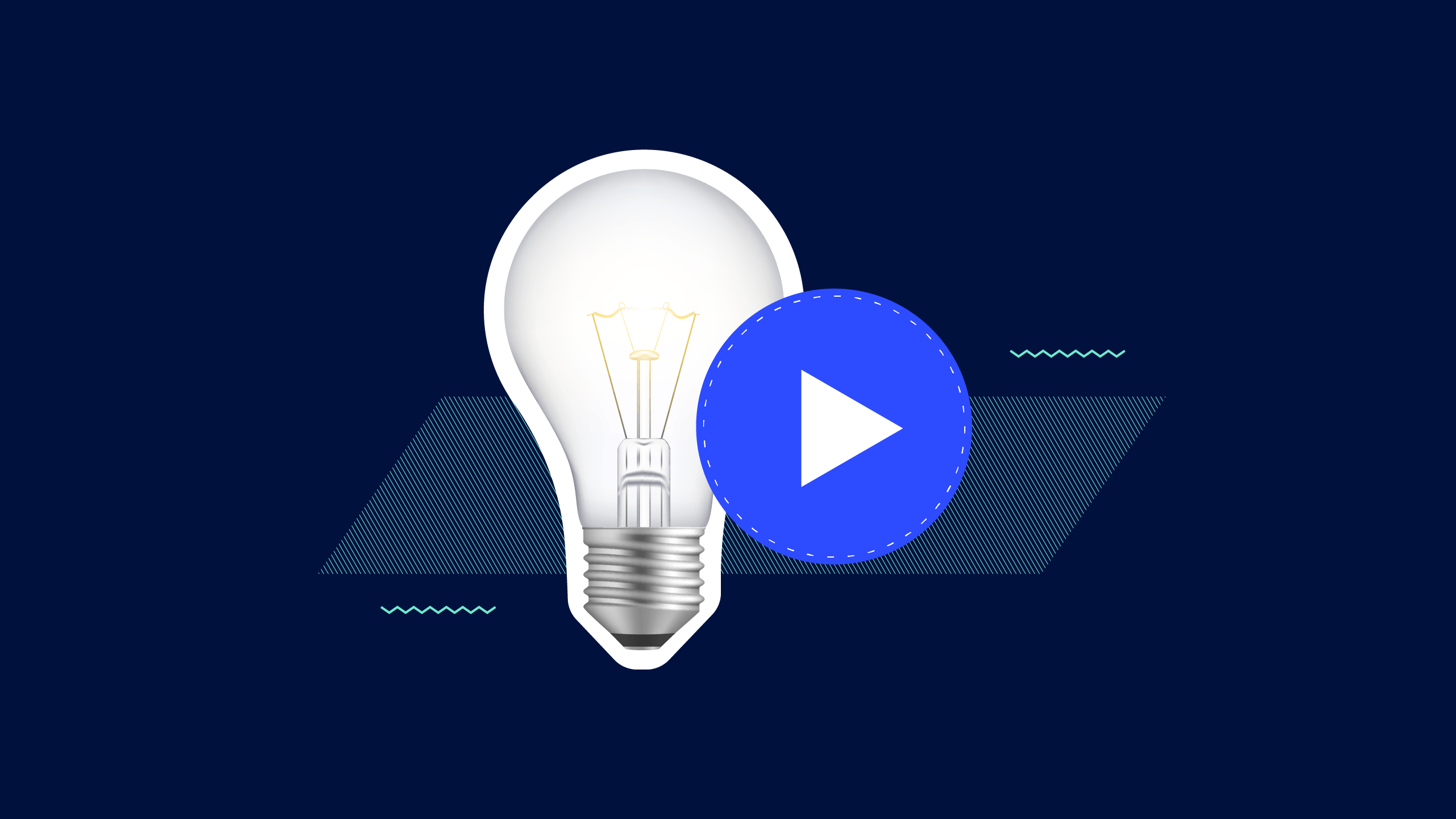
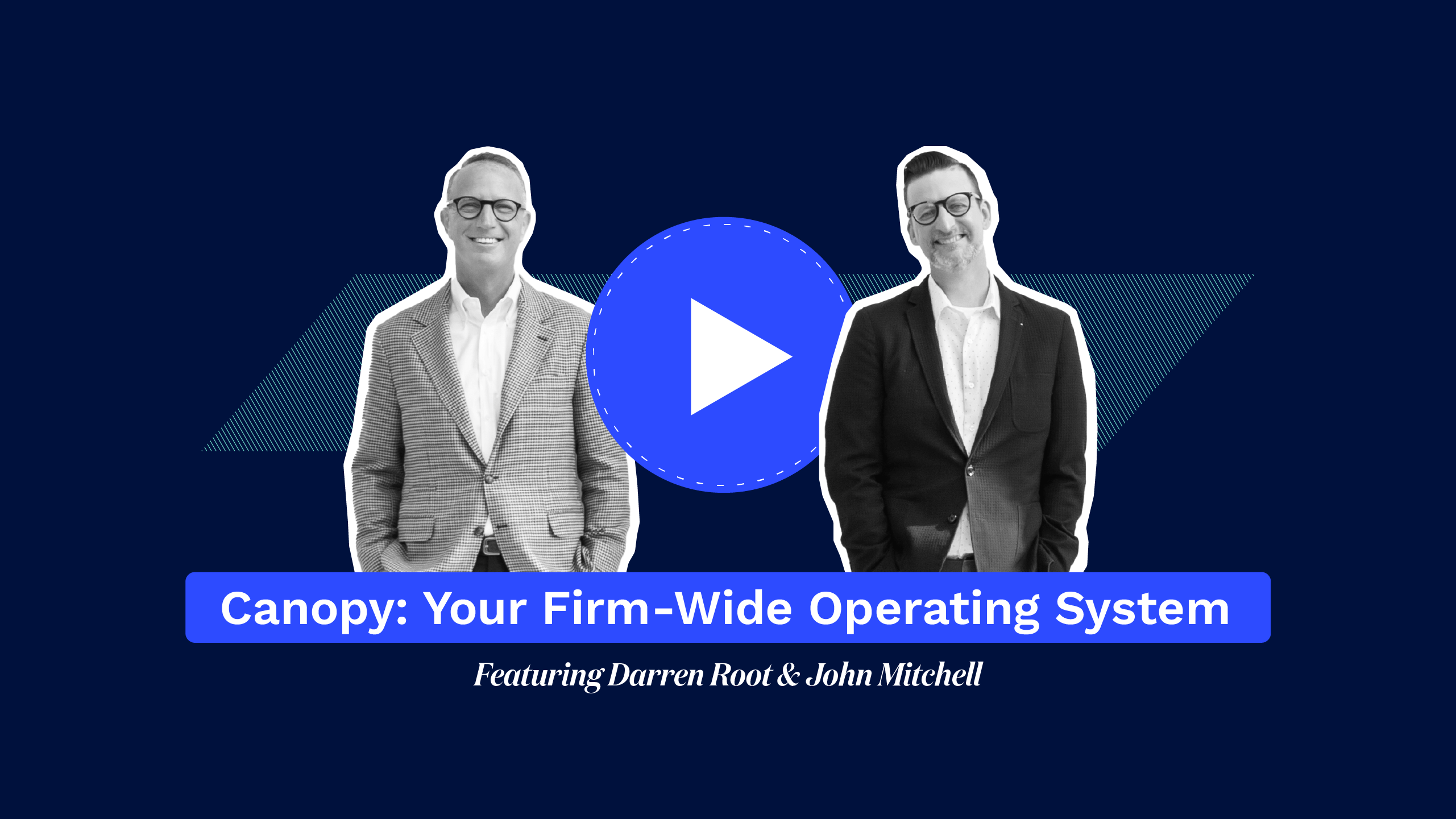
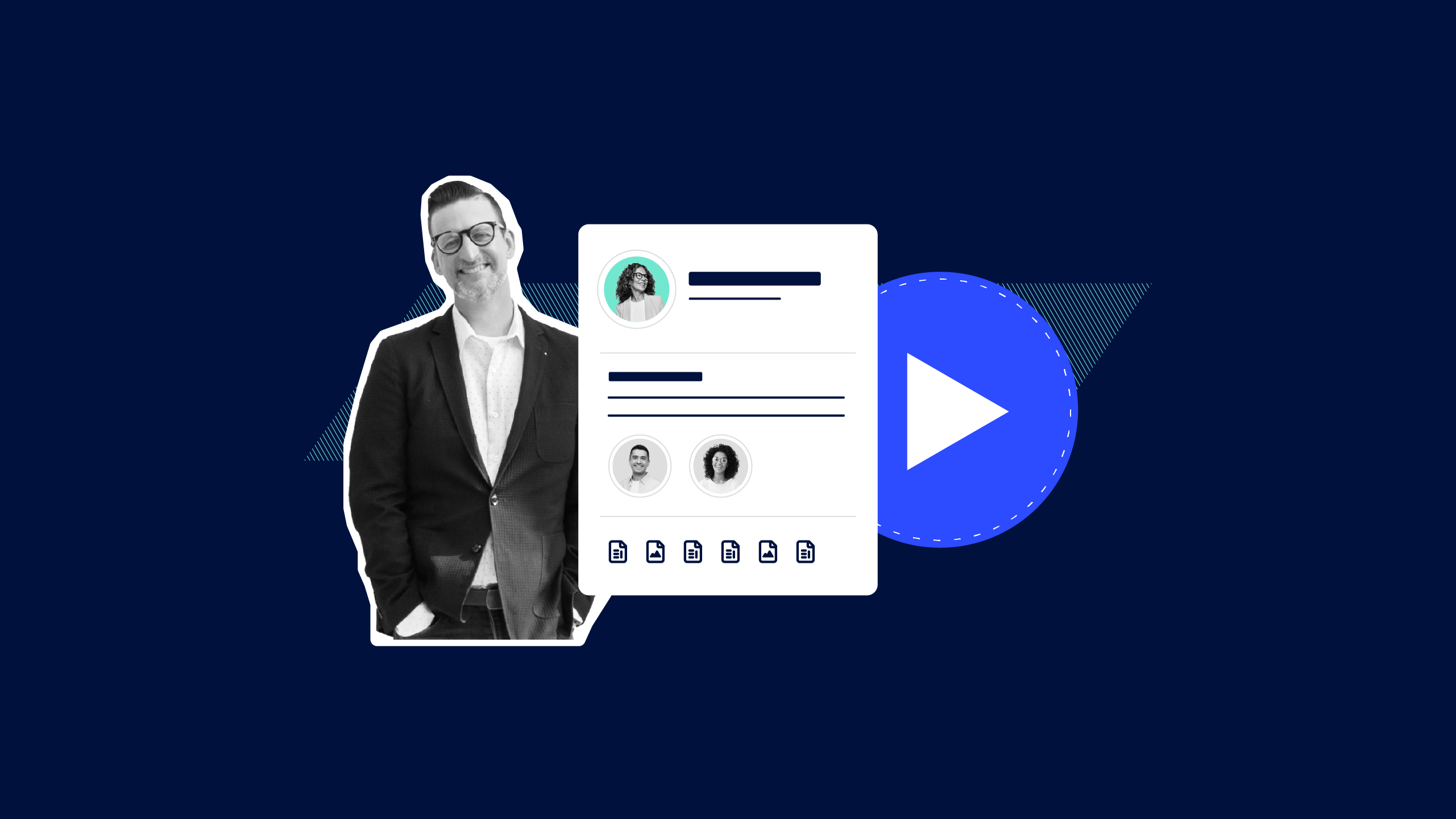
Get Our Latest Updates and News by Subscribing.
Join our email list for offers, and industry leading articles and content.