 What's new:
What's new:
To further customize the experience your clients have when logging into their Client Portal, you can choose whether to display their legal name or the display name you’ve entered (or synced) into Canopy for that client.
How it works:
Account admins will navigate to global settings and choose the custom branding menu. By default, sharing display names is toggled off. However if firms want to change that, on the custom branding menu, they will now see the option to toggle on or off “Show Display Names on Client Portal” for all their clients at once.
Why it matters:
We know that Canopy customers value providing their clients with a great experience. Being able to further customize the branding and experience that your clients see—including a preferred business or personal name—when they log into the client portal helps elevate that experience.
Where to find it:
This feature is included with our Client Management module.





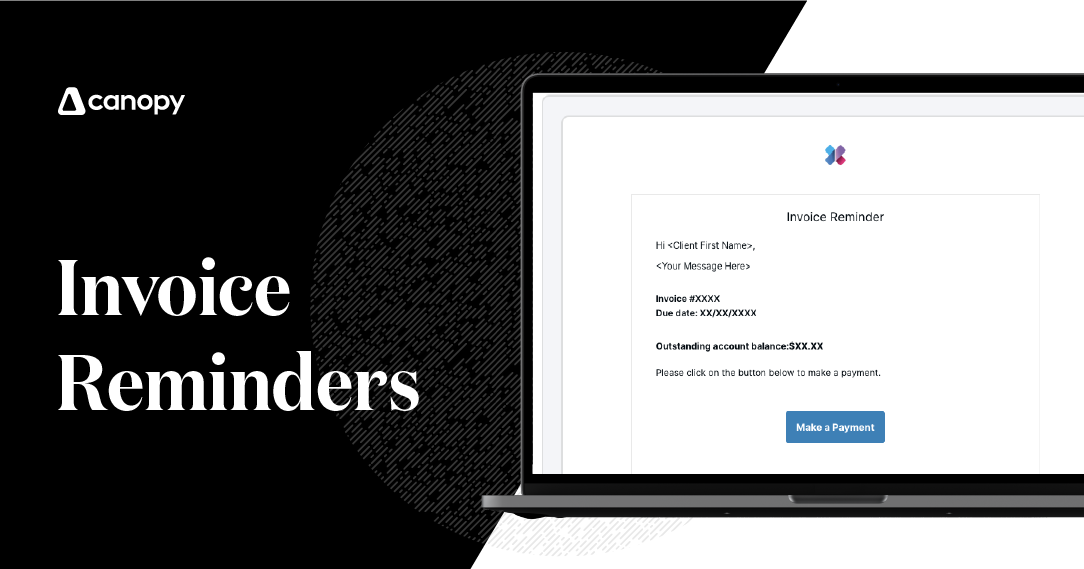


Get Our Latest Updates and News by Subscribing.
Join our email list for offers, and industry leading articles and content.