What's new:
We understand that firms often have a standardized framework that their clients adhere to, and they require an efficient method to assign client records to predefined molds with designated team members in specific roles. That's why we've developed a solution that allows you to easily template roles and manage team assignments with utmost simplicity.
Why it matters:
Our innovative templates not only streamline the teams and roles feature but also provide an enhanced user experience, resulting in significant time savings for firms.
With Client Record Templates, you can:
-
- Create, edit, delete, and duplicate templates.
- Apply a template through the view/manage modal on the client list, enabling you to apply it on an individual client basis or in bulk.
Where to find it:
Available in Canopy for users with a license to the Pro tier of any product purchased in addition to the Client Management module.
Get started:
Learn how to use client record templates with these step-by-step instructions and further explanation of this new feature release.
Client Record Templates





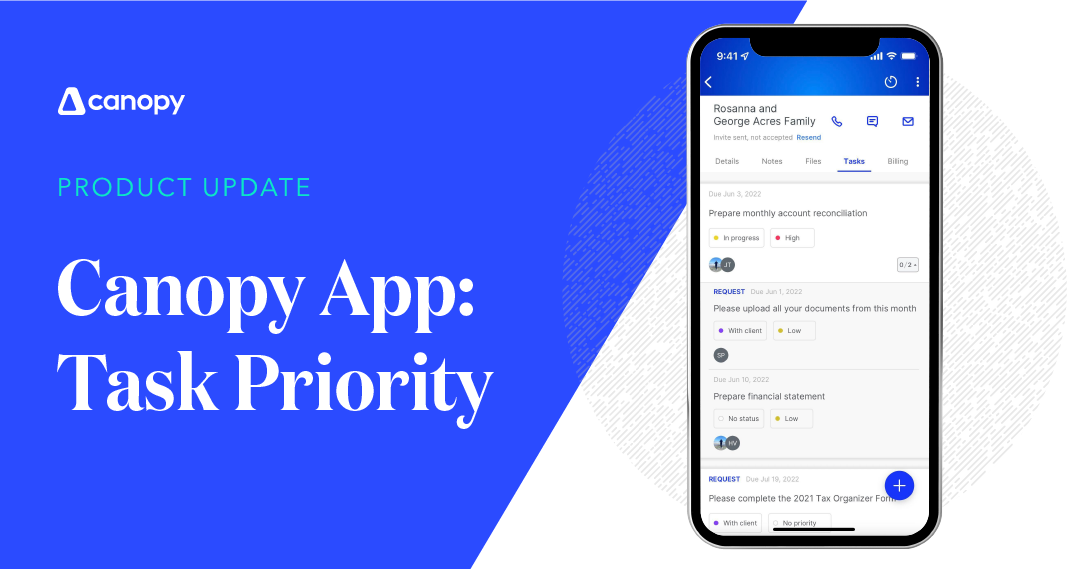

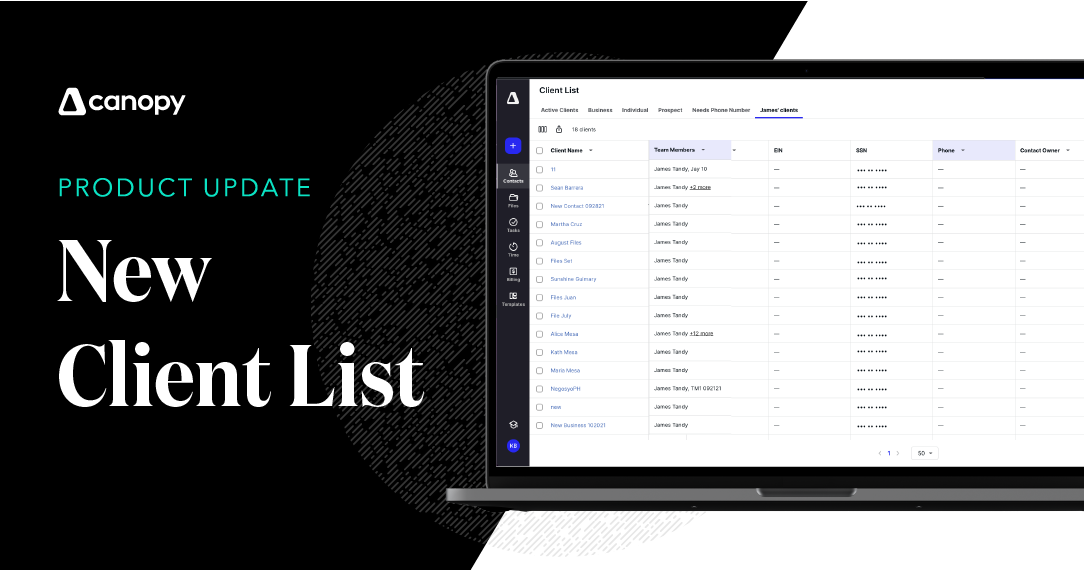
Get Our Latest Updates and News by Subscribing.
Join our email list for offers, and industry leading articles and content.