What's New:
Canopy already de-siloed email with the global inbox, sharing inboxes, and the communication tab. With privatizing emails, you get the perfect balance of breaking down the silo while still maintaining control.
Privatizing allows you to mask the content of the email and the attachments, but the subject lines, dates, and recipients will still be viewable. If the user is included on the email thread or if they’re shared on the inbox, they will be able to see all content of the email within the communications tab.
This new permission is located under the Contacts section within the notification center.
Why it matters:
Control and security are one of your top concerns and pain points. Maintaining security while also providing the appropriate access can be difficult, time consuming, and manual.
As long as individuals are included in email conversations pertinent to their role and responsibilities, you can, en masse, lock down access and rights to any email that wasn’t intended for someone not included on the thread or inbox.
This allows users to see what they need to see while also seeing that communication is still happening, without compromising any information and without any manual efforts on your part (and no more back pedaling or deleting or late night sweats; just piece of mind).
Where to find it:
Available in Canopy in the Client Management module.
Get started:
Check out this article to learn how this permission affects team members and where to go to turn it on or off.

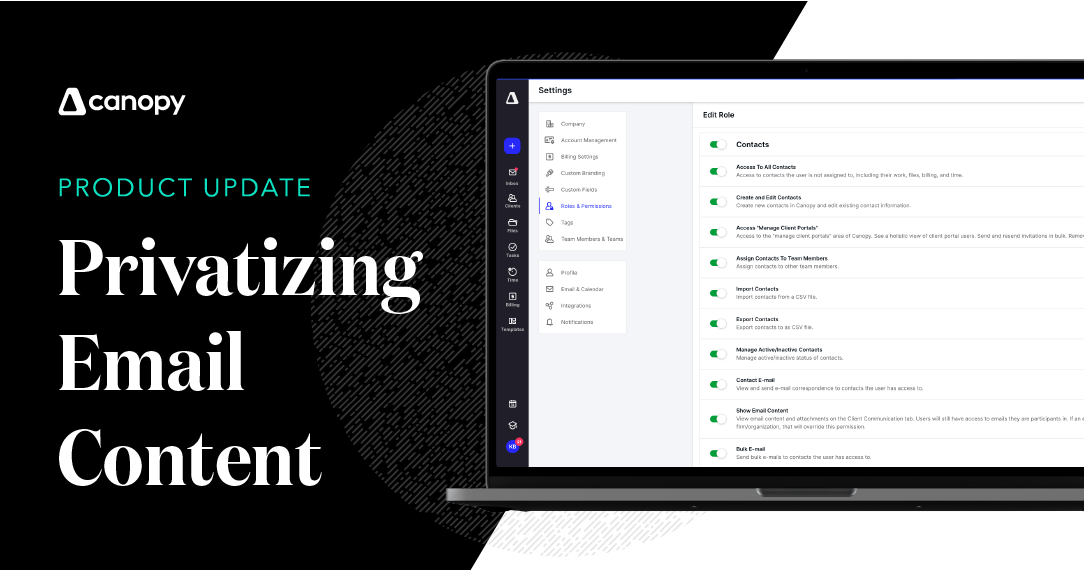



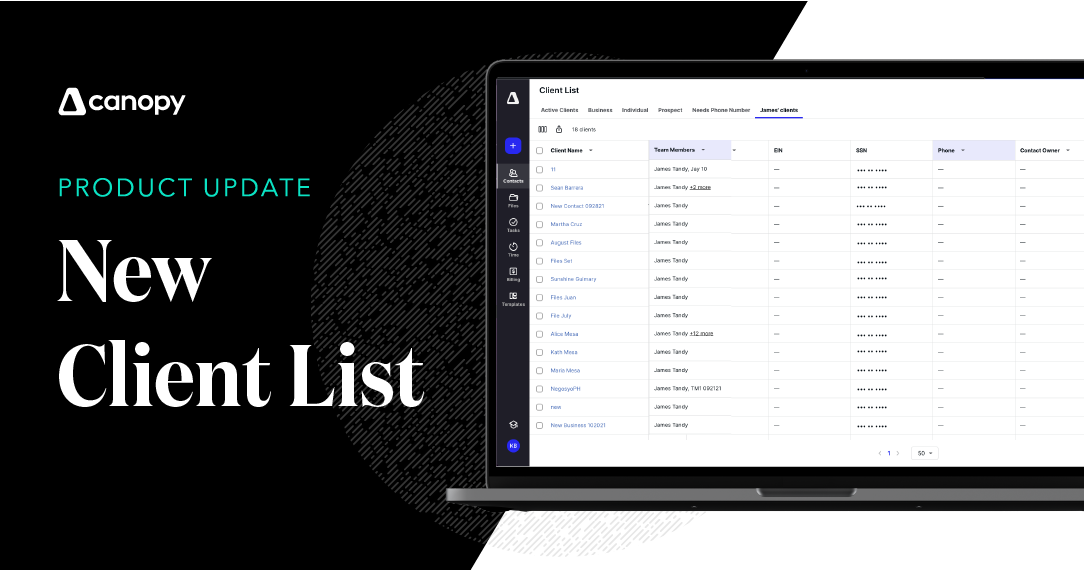

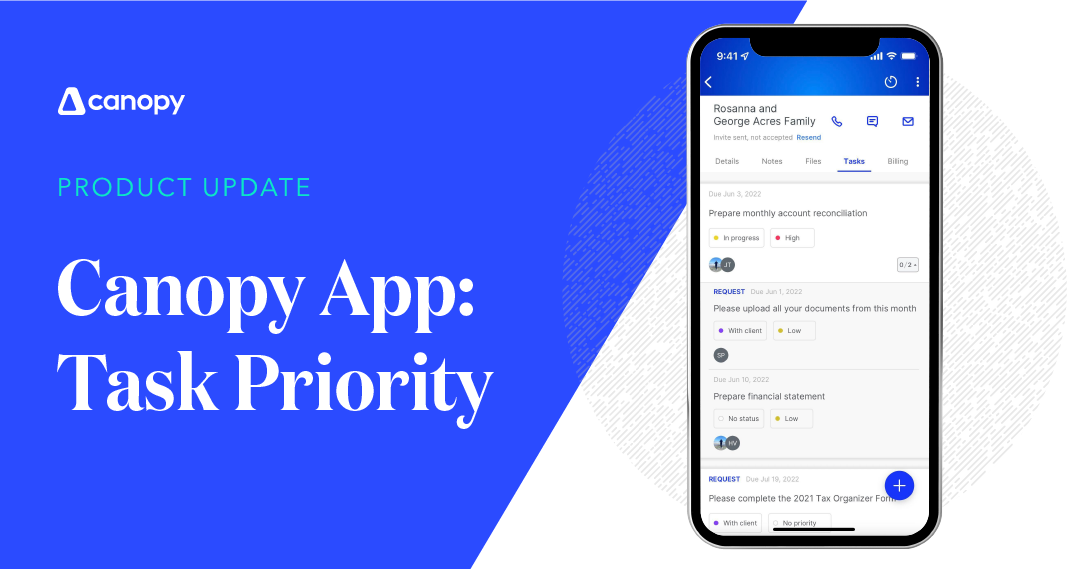
Get Our Latest Updates and News by Subscribing.
Join our email list for offers, and industry leading articles and content.