In SaaS, things move fast! We like to review what we've added to the product over the last year because we know life is busy, and you're heads-down in important work. This post is your one-stop shop for everything added to the product in case you missed something. Use it to see where to increase product usage or for internal conversations about adding licenses or upgrading.
Each release is organized by license type to make it easy to identify whether you or your firm has the appropriate license necessary to gain access to that feature.
Client Engagement
Contacts, Client Groups, & Connections
Like your favorite Pokemon's final evolution or the dawning of Tony Stark's Ironman suite, we've taken the CRM you love and up-leveled it.. We changed the nomenclature from contacts to clients a while ago in preparation for these additions. Now, users can organize and relate client information in greater depth, so have all the contacts you want and relate them to the appropriate client records. For instance, you can have a client that owns several businesses, but that client also comes to your for their personal taxes. This way, you can store their contact information on the contact and keep all of the business information and personal/family tax information on the appropriate client records. In addition, you can also group clients for easy billing (see Group Billing).
Let’s say your client Generic Name has 3 businesses– Best Pizza Place, Top Laundry, and Calorie Dense Cookies. You can have Generic Name as a contact on Generic Name’s client record as well as all three business records. Then, you can create a group (Generic Name’s Entities) for all four of those client records.
QBO Payments & Credits
Many of you use QuickBooks Online. We’ve added two new additional data points to our integration: Payments & Credits. This will help simplify data collection across the two platforms, especially when using Canopy Payments.
Engagements
Several things have been added to Engagements. In the Engagement list, you’ll now see tasks and their status of completion as well as pending signatures. Permissions have been added in settings so that firms can control user interaction with Engagements. Lastly, now you can duplicate an engagement. Build it once and easily copy it to reuse it or make some changes without starting from scratch.
Document Management
eSign Templates
When collecting eSignatures, we’ve noticed a pattern. You frequently collect signatures for the same documents, client by client, year after year. To save you time, we built the ability to create eSign templates and also got you started with the most requested templates. Use our pre-built templates to populate fields and quickly send requests. Or build your own. Maybe you like to lump several documents into one file. Create a template that follows this pattern and make it easier for each firm member to request any and all signatures.
Files Redesign
There are elements of our enhancement work that you can easily see in the product, and others that may go unnoticed to your eye. Our files redesign has bits of both the obvious and the not-so-obvious. We heard your feedback and worked hard throughout a long beta and opt-in experience to continue iterating on the new interactions with files. We’ve simplified the interface, enhanced your ability to interact with and find files and documents, and improved loading times.
Workflow
Task Creation Automation
It’s been 14 months since we launched Engagements. Shortly after its initial release, we added the ability to automatically initiate tasks upon an engagement’s acceptance. Practitioners can easily attach a task template to streamline and expedite next steps. The moment a client accepts an engagement, a designated tasklist is created, assignees receive notifications, and the work can begin immediately. No more wasted time from acceptance to execution.
Task List Filter additions
Sometimes, even our simplest enhancements make a big impact on work speed. Take, for example, the three new fields in task lists — client owner, created by, and created date — which make viewing and sorting data a snap so you can easily find what you need.
Time & Billing
Expense Management
Expense Management makes it easy to track billable and non-billable expenses. Similar to time entries, you can log expenses such as third-party fees, travel expenses, shipping costs, etc., into a client's account. You can also easily add these expenses to an invoice, making it easier to service your clients and itemize your work.
Quick Pay & Apple Pay Options
Collecting payment has been one of your biggest pain points. You’re not a lender, and you shouldn’t be. We added two great enhancements to our payments experience to help you get paid faster.
The first is Quick Pay. When you invoice clients, they receive an email, an attached invoice, and the option to pay right on the spot via a button directly within the email.
The second is Apple Pay. Apple has a market share of 60% of cell phone users in the US. As long as you’re already using Canopy Payments, there’s nothing else you need to do to enable this. It will automatically show up for your clients on their Apple devices.
Group Billing
Group billing lets you send an invoice for a related group of clients to one account, thereby streamlining and enhancing the billing process. It also lets you send a group statement to one account.
Bulk Invoicing
Simplifying and scaling your time and billing process matters. No more manually creating the same invoice repeatedly and sending it to multiple clients. With Bulk Invoicing, practitioners can now send an invoice to many clients simultaneously.
More Time Tracking Options (Service Type)
Not only can you track the time you spend helping your clients and billing them, you can also quickly specify the type of service you’re providing. The service type provides greater transparency and clarity around the services you’re providing your clients.
Insights
Reports
Data is king. But data is also overwhelming. To help you get the most out of your data, we’ve added more Canopy report templates and beefed up others for your use. Get answers fast on specific topics. Or use the template so you don’t have to start from scratch when building visualizations. These reports do require Canopy Pro.
The reports are:
-
AR Aging
-
Budget vs. Actual
-
Progress Aging
-
Production Analysis
-
Staff Utilization
-
Task Capacity & Subtask Capacity
You have a LOT of data. Which we love. But all of that data can take some time to load. We made additions that will help decrease load times when accessing reports.

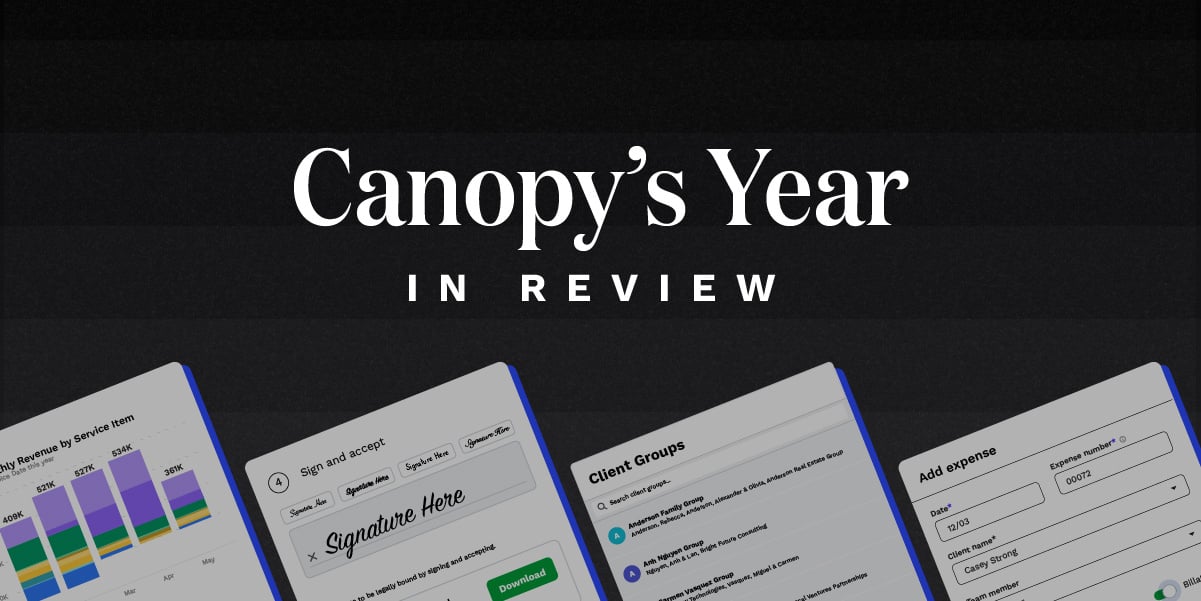



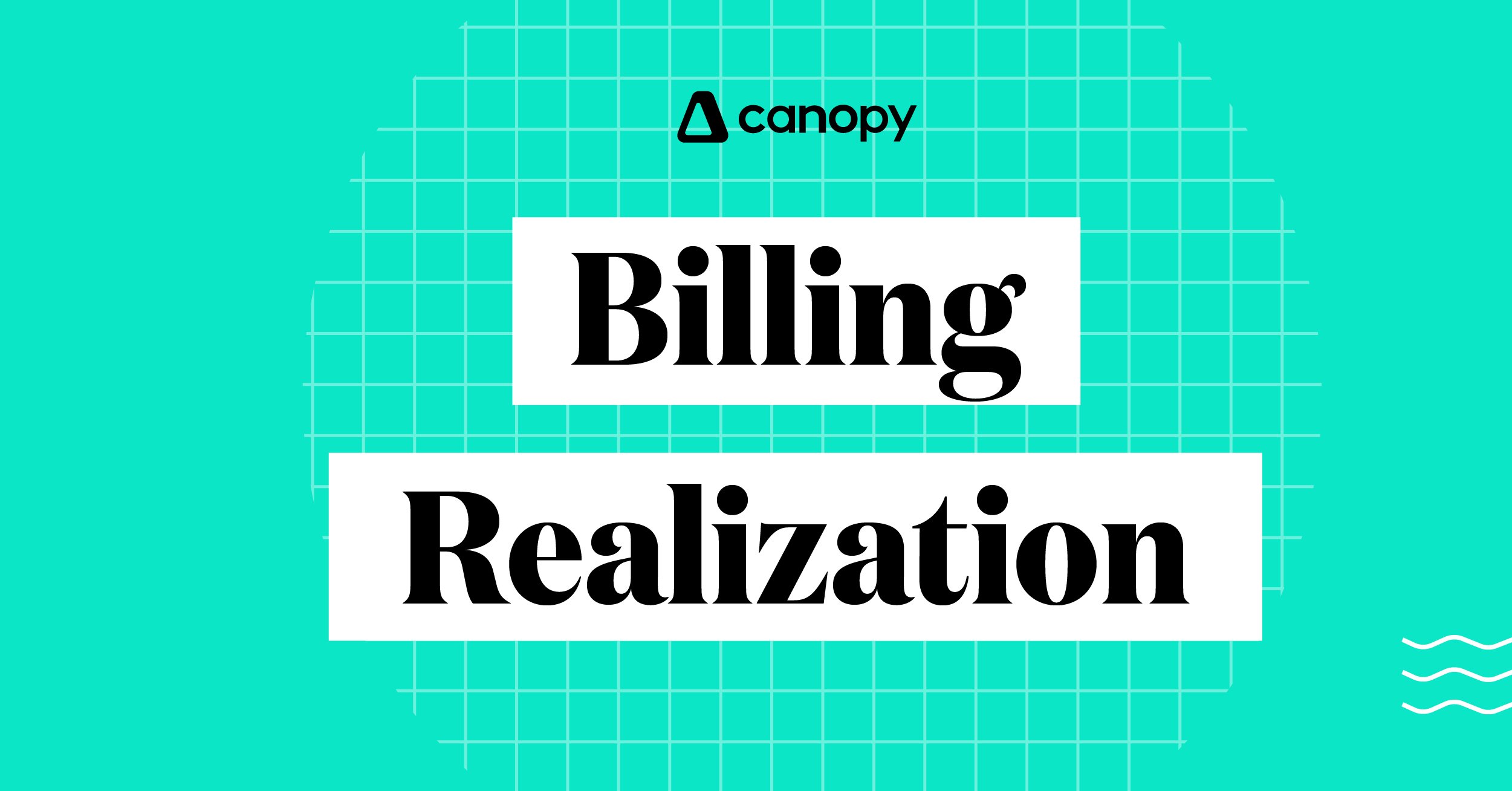


Get Our Latest Updates and News by Subscribing.
Join our email list for offers, and industry leading articles and content.